Ultimate List of Blogging Tools and Resources
Last Updated: August 15, 2020
Hey there! You must be a fellow blogger or are interested in creating your own blog. You may also be wondering which blog resources you should be looking into. Either way, welcome! 🥰
Within this blogging world, us bloggers need to stick together! It not only helps us build a stronger blogging community, but we also help each other grow within this field! I mean, who knew blogging would be so much work?? 😅
But just like any business, blogging requires work and effort. You get out of it what you put into it.
And that’s why I have compiled a list of ALL the blog resources I am currently using or have used to get my blog going. Hopefully, they help you continue to grow your blog into a successful business!
Disclaimer: Please note this post may contain affiliate links. This means I may receive a commission if clicked at no extra cost to you. Though the opinions remain my own

Blog Resources Quick Guide
Now, bear with me because this content is long! Why? Because I am literally sharing with you everything that I use along with my best practices for each.
But like I said, I’m not a blog expert yet and have only been blogging since November 2019. But within this short amount of time, I have had consistent month-to-month blog growth and even started monetizing my blog within my second month! Yup, I landed my first sponsored post within my second month of blogging.
This is a quick list view of all the blog courses I took to help me boost my traffic and grow my blog.
- Exclusive Blogging Myths & Secrets Revealed eBook (my product)
- Pinterest with Ell
- Pinterest for New Bloggers (free course)
- Pinterest from P to T
- Blogging for New Bloggers Fast Track (free course)
- Legally Blog Course (free course)
- How To Start a Money Making Blog (free course)
- Boost Your Blog Traffic with Pinterest (free course)
- Affiliate Marketing Course
- Amazon Affiliate Affluence eBook
- Social Media Crash Course (free course)
- The Secret Sauce to Skyrocketing Your Blog Traffic eBook
- eBook Bestseller Bootcamp
- Affiliate Marketing Course (free course)
- SEO eBooks by Debbie
And this is the quick list of the blogging tools and resources I highly recommend for all bloggers. If you are not using these tools yet, you may qualify to receive a free trial through my links below.
- Bluehost for budget web hosting
- Siteground for premium web hosting
- Canva for photo editing, pin creations & more
- Ivory Mix for limitless stock photos & templates
- Styled Stock Society for limitless stock photos & templates
- PixiStock for for limitless stock photos & templates
- Tailwind for social media post scheduling (especially Pinterest)
- MailerLite for email subscriptions and marketing
- Keysearch for SEO keyword optimization
- Legal Bundle Templates to legally protect your blog
- Legal Bundle Value Pack to legally protect your blog
- RelayThat for quick pin and graphics design
Lastly, here are the direct links to some full posts I’ve written to support some of these blogging resources in more extensive detail.
- How I Earned $1,651 in My First Four Months Blogging
- Top Blogging Courses
- Pinterest Courses Created by Experts
- Legally Protect Your Blog
- Tips to Maximize Your Engagement on Bloggers Sharing Threads
- The Only Free Blogging Courses You’ll Need
- STOP! Do These Before Publishing Your Blog Post
- Best Stock Photo Sites for Successful Bloggers
- How To Edit & Capture Your Own Blog Photos Like a Pro
- How To Start a WordPress Blog on Bluehost Easily
- Immediately Increase Blog Traffic Using KeySearch
- Work at Home Bundle Favorites for Bloggers
- 7 Ways to Make Money Blogging
- Writing an eBook Simplified With This Bootcamp
- EBMS Bundle: Create a Unique Blogging Schedule to Blog Smarter
- How To Make Free Landing Pages Using MailerLite
- Quick and Easy Pins with RelayThat
Feel free to skip ahead to any of these topics or read each one thoroughly, depending on what you need the most assistance with.
And don’t forget to save it just in case you can’t get through this lengthy post in one setting! 😉
Blog Courses
Like I said, I am NOT a blogging expert but I did learn a lot from blog experts. I would not have been able to get where I am today without these blogging courses. All of them have taught me so much and am so glad to have found them.
When I first started, I had NO IDEA what I was doing. All I knew was that I wanted to start a blog. I didn’t even know what I would write about! And I most definitely did not know where to begin or how to get started.
And by now, we have all realized that blogging is hard, probably a lot harder than we had thought or expected. At least for me, that was the case 😅.
So, if you’re really wanting to get serious about blogging and want to learn how to monetize your blog – I highly recommend you look into these courses below. I have taken every single one of these and I honestly would not have been able to do without.

Pinterest with Ell
This was the third course I enrolled in about a month after Blogging Blastoff ended. And the reason why I enrolled into another course so quickly was because I shortly learned that Pinterest was one of the social media platforms I wanted to focus on.
Plus Ell has been blogging <5 years and is already making a full-time income with her blog alone! >90% of her blog traffic comes from Pinterest! That really says something about her strategy and I wanted to know it!
And… this Pinterest course was super inexpensive compared to Blogging Blastoff! Even though this course doesn’t have assignments per se, it does tell you the Do’s and Don’t’s when using Pinterest and how to grow your blog using Pinterest strategies.
It didn’t take me more than a couple of days to get through this easy course but I did see immediate impact as I was going through the course. My Pinterest views went from 19k to 75k while in the process of implementing these strategies! I now range anywhere from 250K to 320K Pinterest views with 50% of my blog traffic (pin clicks) coming from Pinterest on most days.
The awesome thing about this course also is that you gain lifetime access to any edits made to this course. I purchased this one around December and then two months later, Pinterest decided to completely change their algorithm. And you know what happened to this course? If was updated to reflect these new recommended strategies and I got access to these updates at no additional charge!
Plus, in addition to the Pinterest course, when you sign up here, you’ll also receive access to her InstaStrategy with Ell course and Boss Girl Blog Traffic Challenge! So for the price, it’s an awesome deal and I highly recommend it.
If you want the detailed version of this course, click here.

Pinterest for New Bloggers
If you’ve been blogging a while, you know that every blogger’s strategy is different. There is no one size works for all. So even though I had already taken one Pinterest course, I wanted to see whatsome other bloggers were doing.
That’s when I enrolled in Pinterest for New Bloggers, a completely free 9-day email course. And to be honest, this is the longest, most detailed, free course I have ever taken. I was shocked at how much information this free course had to offer.
Not going to lie, most of this stuff was repetitive from what I had already learned in Pinterest with Ell. However, it did have their unique twist to it and the strategy varied slightly. So if you’re on a tight budget, but are wanting to gain some Pinterest knowledge – this is definitely the course for you! It provides so much more information than other free courses will offer. Sign up here to receive your free email course.
If you want more details on this free course or their premium courses, you can read more here.

Pinterest from P to T
I learned soooo much from the free version of Pinterest for New Bloggers that I knew investing in one of their more detailed courses would be completely worth it. That’s why I decided to invest in their advanced course, Pinterest from P to T. And I am so glad I did!
This course has a very extensive summary of everything they teach in their other two Pinterest courses, the free version and the premium version. But on top of that, they really went out of their way to cover absolutely everything else there is to know about Pinterest.
Some of the things I learned in this advanced course that I didn’t find anywhere else include:
- Understanding the Pinterest algorithm and how it changes often
- When and how your pin will be shown to users
- How to create the best clickable pins that will actually drive blog traffic
- And did you know the type of Pinterest followers you have actually matters?
And of course, that’s not it! It took me at least three weeks to get through all the material as I would implement new strategies as I learned them. Now, more than 50% of my traffic comes from Pinterest! So yeah, I highly, highly recommend you add Pinterest from P to T to your wish list or easily sign up here.
If you want more details on this free course or their premium courses, you can read more here.

Blogging for New Bloggers Fast Track
So this one is very similar to all the “start your own blog” courses you see out there. If you’re like me, you’ve taken a few just to see what the difference is between them all. And for the most part, they all cover the main basics for beginner bloggers.
However, even though Blogging for New Bloggers Fast Track is free, it does cover slightly a bit more. In addition to the basics, it goes into the social plugins, SEO, email marketing, ads and more. Typically these are covered in paid courses. Weird right? Well, not really.
The reason I think they cover more in this free email course is because they actually don’t offer an upgraded course to this version.
They focus their energy on the Pinterest courses I mentioned above and legal templates that I will cover below. So it’s an amazing opportunity for you to see what these expert bloggers are doing and what they recommend you to do. So sign up for free here.

Legally Blog Course
Okay so like, where else have you seen a free legal blog course? And have you ever even considered looking into legal blog courses? I know for a fact I never did, not until I came across this Legally Blog Course.
This course literally teaches you the main information you need to know about keeping your blog legal. Some important and critical topics it covers includes:
- Business types (LLC vs. Sole Proprietorship)
- How to legally protect your blog (giveaways, stock photos, content etc.)
- Legal pages every blog needs (privacy policy, terms & conditions etc.)
- GDPR & CCPA
- TAXES … taxes!
And did I mention this course was put together by a credited lawyer?? Yeah, she put together this FREE legal course for us bloggers to ensure we blog legally. How awesome is that!
So to stay out of trouble, ensure you are blogging legally and have the peace of mind that your blog is actually protected, I highly suggest you enroll in this Legally Blog Course. Sign up easily for free here.

Blogging Tools
Well, we made it through all the courses I’ve taken. Now, these are all the tools I am currently using and HIGHLY recommend you consider as well.
Look, I am on a blog budget just like many of you are. So it really takes quite a bit out of me to sign up for some monthly or annual plans. So not all the tools I use are paid memberships as I try to use free versions as much as I can.
So that’s what I’m going to share with you here. I’m going to let you know which memberships I have chosen for each to try to keep my current costs at a minimum, while still growing my blog.
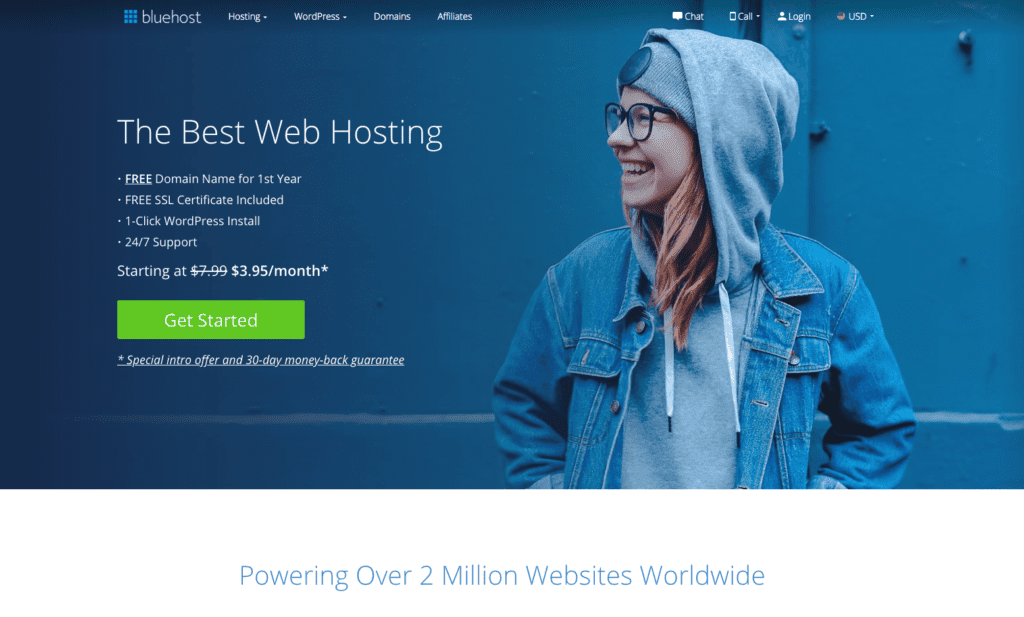
Bluehost
Alright, first things first – where do you even go to create your own website?? Bluehost is who I use for my web hosting. I have been using them since day one and absolutely love it. I have no interest in switching web hosts after my plan is over either.
It is the preferred website for blog domains for a few simple reasons:
– You get to choose the name for your domain. As long as the website name you decide is not already taken, then you are able to easily claim it!
– Not only do you get to pick you own domain, you get full ownership on your domain too! It’s all yours! Many other websites out there let you “borrow” a domain while also providing tons of website limitations. With Bluehost, you receive all ownership rights of the domain you choose. You can also typically tell when a domain is owned by the person or owned by the provider just by looking at the url! For example, if Bluehost were the owner to my domain, it would probably look like this <bluehost.cheerstolifeblogging.com> but instead, it’s only <cheerstolifeblogging.com>. Next time, pay attention to the URL. If it doesn’t have a provider name, they are likely using Bluehost!
– Another reason why Bluehost is such an amazing provider is because of their amazing prices! It only cost $3.95/month to get your blog started! That’s an extremely low investment for your business that has potential to bring in thousands each month!
So if you’re not currently using Bluehost, I highly recommend you consider switching platforms. Take a look here to see the plans they offer.
Related Post: How To Start a WordPress Blog on Bluehost
MailerLite
If you’re a new blogger, one of the common blogging tips you will hear is to start you email list early. And there’s is a very valid reason for this so I chose MailerLite as my email marketing provider.
But think about it, your email subscribers chose to you sign up. And you have complete ownership of the list, no one can take it away from you. I mean, what happens if Instagram has to shut down? Well, there goes all your followers.
But if you entice them to sign up and subscribe, YOU are the only one who decides when to “shut down” and stop promoting to them. This is the beauty of email lists.
The not so beauty of email marketing providers is the cost. Many have high monthly costs or are not easy to use. I tested two different email marketing trails before landing with MailerLite and I am by far pleased.
For being a free provider for up to 1,000 subscribers, it has sooo many easy-to-use features including pop-up forms, landing pages, automation and custom embedded forms like the one below!
It even provides you with simple analytics for your campaigns and forms. So it’s perfect for new bloggers or even bloggers on a budget (like me) 😂. So sign up here for free and start your email list today!

Canva
To be a successful blogger, you will need to showcase amazing pictures and graphics. Canva let’s you do exactly that by providing you will all the tools you need to create beautiful images and graphics.
Their easy-to-use platform contains all kinds of resources ranging from stock photos to templates, fonts, photo editing and more!
I personally spend about an hour on Canva EVERYDAY creating new Pinterest or Instagram graphics for my blog posts. This is even what I used to create my own logo… FOR FREE!
Yup, that’s right. You can sign up to Canva for free and gain access to design just about anything! Though if you want to really have your blog stand out, it is recommended you purchase subscriptions to avoid having your graphics look similar to other bloggers.
Luckily, Canva also has a paid subscription service that gives you access to premium stock photos, designs, templates and more for only $12.95/month! But I get it, you have to start small and testing it yourself will truly let you know if this is the platform for you. So if you’re not ready to take the leap just yet into the paid subscription, you can sign up for a free 30-day trial now to test it for yourself!

Ivory Mix
You may have heard of Ivory Mix by now and if you haven’t you’re about to (and will continue to see their name pop up).
Why? Well, this is one the most popular sites to go to for stock photos! On top of Canva, it is good to expand your photo selection to avoid repeating images that other bloggers may have already used.
Ivory Mix specializes in stock photos specifically for our blogs, allowing us to focus on what we truly love – writing! Plus the images are so eye-catching and sometime even leave a space so you can edit in text! The two images (one directly above and one directly below) both came from Ivory Mix! Aren’t they awesome?
As you get further invested into your blog, you will come to realize how time consuming each component of your blog really is. Taking your own pictures for your blog or Pinterest doesn’t have to be one of them! You can easily sign up to gain access to hundreds of free stock photos, purchase stock photo bundles or if you really stand out from the crowd, you can sign up to one of their premium memberships.
For subscribing to their newsletter, you will also receive new stock photos directly to your inbox monthly! If you follow me on Pinterest, many of my pin graphics came from one of three sources: myself, Canva or Ivory Mix.
Related Post: Best Stock Photo Sites for Successful Bloggers
Tailwind
Wow! Tailwind is an extreme game-changer and has the capability to drive mad traffic to your blog! Tailwind is a social media scheduling tool, primarily for Pinterest and Instagram (though I only use it for Pinterest).
It honestly saves you sooo much times from having to post your blog pins yourself. In the courses below, you will learn that in order to have successful blog traffic, one of the key components to driving traffic is the posting of pins. You should be posting 25-35 pins PER DAY to ensure your posts remain fresh in the feed. But who has time to post pins all day long? Definitely not me!
With Tailwind, you can take 20 min each night and schedule your pins for the next few days. This is also another reason why Canva comes in handy (because you can create unlimited Pinterest graphics to then post using Tailwind).
By using Tailwind to achieve your 20-35 posts in one day, you can seriously increase your blog traffic into double digits in no time! But don’t take my word for it, test it our yourself! Sign up here to get a 30-day free trial and start building up your blog traffic!
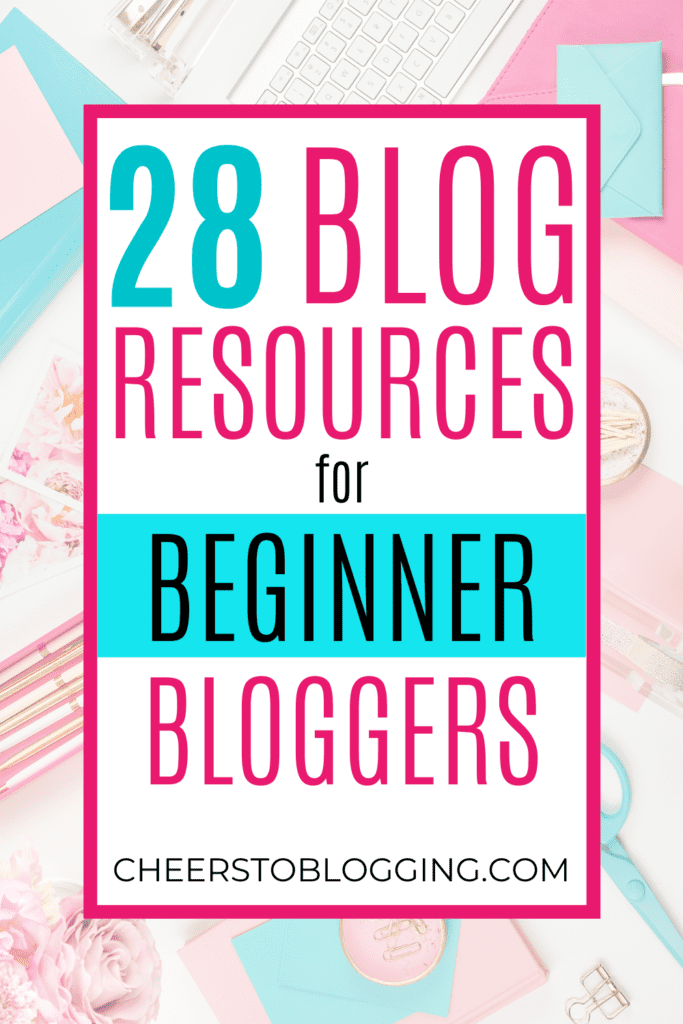
Legal Templates
Alright, no one likes talking about the legal stuff. But the truth is, your blog is a business. And that means, YOUR BUSINESS NEEDS PROTECTION!
Yes, I know there are free legal templates out there for you to use. But have you wondered why they’re free?? Probably because if it were to come down to a real legal situation, you or your blog business would not really be protected AND THAT’S A BIG PROBLEM!
So take it from me, a supply chain professional (who deals with contracts on a daily basis) – LET A LAWYER HANDLE YOUR LEGAL DOCUMENTS.
Amira’s Legal Bundle Templates
Lucky for us, I came across Amira, a full-time business lawyer and a legal blogging coach. She has more than 10 years of legal experience and is now sharing her expertise with us bloggers! Why? Because she noticed how many of us were not truly protected under our previous legal templates.
There are 3 critical legal agreements we MUST have in our blog to ensure we are protected:
- Privacy Policy
- Disclaimer
- Terms and Conditions
Therefore, Amira developed many of the much needed legal templates to help bloggers like you and me. And the best part is that they are extremely easy to use!
I personally did not feel comfortable launching my blog until I knew I was going to be protected. Especially since I was just starting off and could easily make a mistake that would cost me my business (or more).
So I decided the best investment I could make into my blog business was Amira’s Legal Bundle. It contains all 3 of the legal documents we need to protect ourselves and our business. Going through other lawyers to get these templates drafted for you would cost you thousands, here it’s only costing you way less!
But trust me, I get it. This blog business can get quite expensive. But what’s more important than ensuring that your valuable work stays away from the courtroom?
If you’re on a tight budget, then at least consider buying the templates over time, individually. You can purchase any one (Terms and Conditions, Privacy Policy or Disclaimer) individually.
Yes, it’s an investment but it’s one worth making.
If you want to read more on protecting your blog legally, click here.
Facebook Groups
As a blogger (new or experienced), it is SUPER IMPORTANT that you join some Facebook groups. These blog communities will help you through your blogging journey. Whether you need helping promoting your blog via sharing threads, or have a complex question, or even if you simply want to engage with other bloggers… Facebook groups are the place to be. Like i said… we’re all in this together 😉
Here are some Facebook Groups that I’m a part of:
- Start a Blogging Business by It’s a Lovely Life (184K+ members)
- Boss Girl Bloggers by Ell Duclos (36K+ members)
- Becoming a Blogger by Sweet and Simple Life (17K+ members)
- Biz Blog Community by Amira ASelfGuru (1K+ members)
Though keep in mind that the list of blogging groups are nearly endless! Join groups that you find yourself benefiting the most from, including some that are niche specific.
You can read more about the pros and cons to joining Facebook Groups along with the schedules for each here.
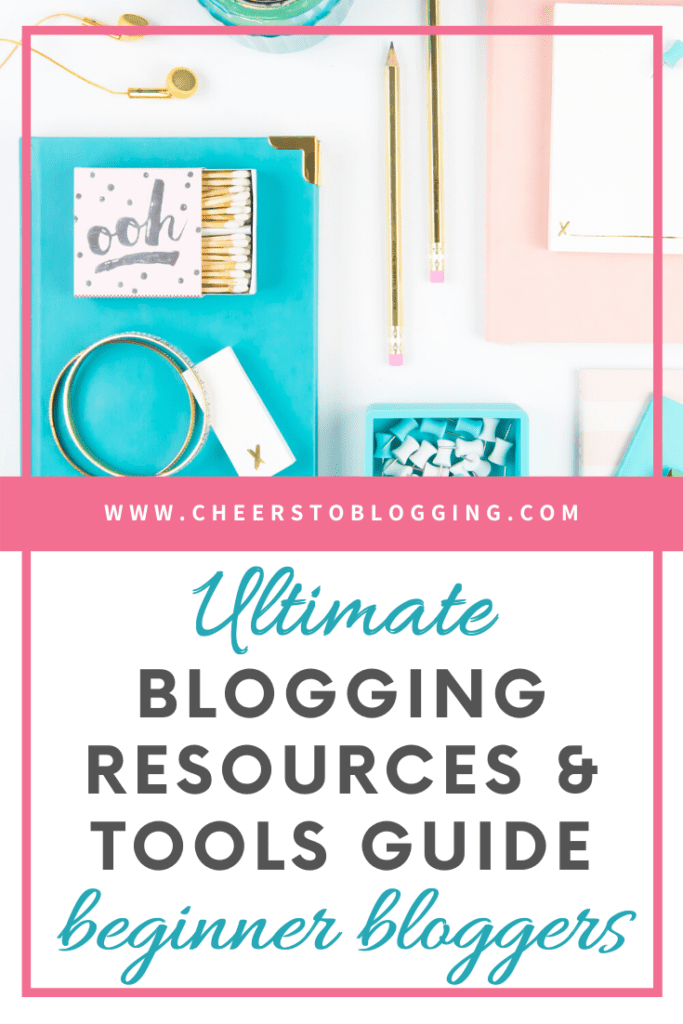
Happy Blogging!
So as you see, blogging has soo many parts and pieces to it that it’s nearly impossible to know it all. Especially, since things are always changing in the blogging world. But that’s why we join together in the blogging community to inspire and help out one another.
I will update this page regularly to keep you updated with any blog resources and tools I find valuable for blogging.
And remember, there is always something to be happy for… Cheers to blogging! What are you cheering to today?
Lucy


I purchased Pinterest with Ell a couple weeks ago but life has been so crazy that I haven’t been able to work through it yet, but that’s my plan for the weekend! I just love her! Followed her for years.
You’ve created a wonderful roundup of blogging resources for new bloggers. I am personally a huge fan of Big Scoots hosting service. The pro version of Canva is amazing. I also agree with you that Mailerlite is an awesome email service to use.
Wow this is amazing!! I was in need of more resources for a couple of problems with my blog and this definitely solved everything! Thank you!
I purchased the Pinterest with Ell course recently. I knew that I had a little extra time during this lockdown and decided to make it productive. I’m impressed with how easy it is to start using her strategies in my own work. I’ve already started to see an impact on the traffic I’m receiving from Pinterest. It’s definitely worth it!!
Tailwind has always been overwhelming to me, but this post reminds me that I probably need to give it another try! So many great tips!
This is a full and great list to have, thanks for taking time to put this together!!
I didn’t expect a detailed guide like this! It’s really useful for the blogging begginers! I have found some useful courses that I probably will join, thanks!
Awesome, I’m so happy you found this list helpful! Which courses are you planning on enrolling into?
Love Pinterest with Ell and Angela’s Skyrocket your Traffic e-book!
Great write up Lucy
Great post Lucy! All great resources to start from for new bloggers! 🙂
Thank you so much! 😀
Great to see that you use some of the same tools/products that I do. Makes me feel assured that they’re reliable and trustworthy. Thanks for this comprehensive list, Lucy!
Yes, there’s tons of research that happens before I sign up for a blogging tool or enroll into a course lol but it also reassures me that you use the same ones!
Great post!!! I personally use Canva and BlueHost and love them both! Thanks for all of the helpful information!
Thanks for sharing your input Brenda!
Exact article what I was looking for. The information which you have mentioned in this article is very helpful related to blogging resources. Thank you for putting it together. Thank you so much for sharing with us.
Very comprehensive list! It’s amazing how many people don’t recognize the value of taking a course…education can only help you on your journey so investing in yourself is so important!
You’ve got some great resources here. I love that you included the legal templates. One of the biggest mistakes that I see new bloggers make is to overlook the legal aspects of their blog – and it can be a costly mistake!
This is an awesome list of resources. Very well laid post and clean lay out. Keep up the great work.
Love this! What a great resource! I LOVE canva and I’m just getting the hang of tailwind!
I can’t believe stumbling across your page! I’ going to read this as soon as I have made dinner and put kiddos to bed!!! Thanks for compiling the useful tips… I’m just getting started myself.
What a great list of resources! I’ll be coming back to this over and over as I continuously work on blogging and marketing. Thank you so much for putting everything in one place!
Thank you. By far my favorite tool is Canva it is just so heavenly even with the free version. The pro version is actually fantastic.
Good list of tools. I use Bluehost for my blogs and I’ve been very happy. Love Canva too. I’m new to Tailwind, but I think it’s going to end up being very helpful for me. Thanks.
Ivory Mix is a brand new one to me so I’ve just taken a look at that and it’s certainly very interesting! Thank you.
Canva I absolutely love and use it many times a day. What an incredible tool. Great post!
You’ve got some great resources here! I don’t think my Pinterest efforts would be NEARLY as easy without Canva to make it easy to design pins. I am totally addicted to it.
Thanks for all of the great tips! I’ve never heard of about half of these tools as I just started out last month. I’ve got some learning to do. Thanks!
I’m sure this post will help a lot of aspiring bloggers! Thanks for sharing:)
Started blogging in November, for fun and to test out if it’s for me so I’m not paying anything at all so far. I’ve tested out tailwind and I really like it. I’ve also been using Canva from time to time and it’s really nice. I’ve heard of Bluehost and been recommended to host my blog if I ever decide to. Haven’t heard of the others so far. I’m pinning this so I can get back to at a later time.
Thank you for sharing!
Yes it’s good to take it slow. I for sure did everything in steps and not all at once or would have gotten overwhelmed. Saving for later is def a great idea!
I haven’t used ivory mix. I’m going to have to look into that.
LOVE Canva, and just got started with MailerLite. Going to take a closer look at some of the blogging courses you suggest. Thank you for sharing. ❤️
I love using Canva for all my Pinterest images! Thanks for listing out Facebook groups that are useful – I really like participating in those so I’m going to check those out!
Same here, I now use Canva for all my graphics! And make sure to check out my add-on post to Facebook groups for additional groups details along with pros & cons!
I wish I had known yesterday that MailerLite was free! LOL I just finished setting up Mailchimp, but I have NOT been happy bc it is not intuitive and the interface is so hard to use! I think I am going to switch! Thanks for the info!
I’ve heard so many bad things about MailChimp but I have personally never used it myself. Hopefully you can get out of your subscription! I love MailerLite 🙂
Great list of blogging tools and resources! I’ve been using Canva for along time but I’m considering a switch to PicMonkey since it’s cheaper. Also love Amira’s templates, which I had bought them sooner!
Great list for new bloggers. Definitely I need Pinterest course. There are still to much to learn for me.
If you haven’t taken a Pinterest course before, I recommend you either start with Pinterest for New Bloggers or Pinterest with Ell! Pinterest with Ell is a bit more simplified but is a paid course. The other one is a bit more fast paced and detailed but it’s free! Best of luck 🙂
What a great comprehensive list of resources. I’m especially interested in taking some courses. Thanks for the recommendations!
Depending on the stage you are in with your blog, I would recommend one of the Pinterest courses or Blogging Blastoff. Pinterest will focus on boosting your blog traffic using Pinterest strategies while Blogging Blastoff will help you learn how to monetize your blog using different methods! Best of luck 🙂
I love Canva! I did the free trial when I made a pin on my phone and didn’t see the watermark on the image I chose. The resize button was awesome. I do not do Tailwind at this point. It’s out of my budget, but I hear it’s awesome!