How to Start a WordPress Blog on Bluehost Easily
Yay! So you’re ready to start a blog huh? Well, you’ve came to the perfect step-by-step tutorial guide that will teach you how to start a WordPress blog on Bluehost.
Disclaimer: Please note this post may contain affiliate links. This means I may receive a commission if clicked at no extra cost to you. Though the opinions remain my own
If you’re brand new to blogging, you might be a bit confused on some of the terminology, but don’t worry… I got you! By the end of this how to tutorial, you’ll know exactly what to do to start your WordPress blog on Bluehost. So click the link to follow along with this tutorial on how to get a blog started.

Top 3 Benefits to Starting a Blog
But before we get started on the how to start a WordPress blog with Bluehost tutorial, why should you even start a blog?
If you’re like me, never in your life would you have thought that you would become so passionate about blogging. Or maybe you’re the opposite, and you’ve always wanted to start a blog.
Either way, there are many great benefits to starting a blog. Here, we’ll cover my top three favorite reasons on why it’s the perfect time to start a blog.
1) Make money online from home
All honestly, you want to know how I came across blogging? I typed in “side hustles to do from home” into Pinterest and my feed blew up with “how to start a blog” pins just like the one above LOL. Now a few months later, here I am on the opposite end HAHA!
And as a semi-new blogger myself, I can attest that yes, you can make money blogging from home. And what better time to start blogging then now? This is by far the best benefit there is to blogging. I mean, who doesn’t want to make money from home?
Related Post: 7 Ways to Make Money Blogging in 2020
2) Learn new skills
You want to know something cool about blogging? There is soooo much to learn! I am dead serious. Before I started blogging myself, I had no idea how much work bloggers needed to put in to become successful. So yes, there are lots of new skills I have learned from blogging that I did not know before.
I mean tell me… have you ever stopped to think who creates those pretty eye-catching pins that come up on your Pinterest feed? Yup, bloggers! How about all the articles that appear when you’re just scrolling through social media? Ever think how and why they appear on your feed? Bloggers put in a lot of work to get it there. So trust me when I say, you will learn so many new skills you never thought you’d learn before.
Related Post: How I Earned $1,651 Within My First Four Months Blogging
3) To help others
As a blogger, you will come to learn that your main purpose and priority will be to create valuable content to help others. And since you can start a blog about literally anything, there is so much you can teach others! This is the secret on how to become a successful blogger – to think about your audience and cater to them.
For now, just know that it feels good to know you have helped someone else solve their problem, because you had a solution to it. I mean think about it… whenever you have a question, who do you ask? You either ask your mom or Google LOL. Am I right? So next time someone has a question and types it into Google, your blog post could be the next one they click on!
Related Post: Don’t Publish Your Blog Post Until You’ve Done These 8 Easy and Simple Steps
Before Starting a Blog
Alright, so now that you know a few reasons why you should start a WordPress blog on Bluehost, there are a few things you need to do before you do. These starting a blog tips will help push you in the right direction to help you start a successful blog.
1) Choose a niche
If I had a dollar for every time I heard this (and every time I didn’t listen LOL)… I’d probably have more money than what I’ve made blogging! And take it from me, the girl who wanted to write about it all in one single blog… choose and define a niche!
Don’t be like me who tried to write about motherhood, travel, lifestyle, weddings and blogging all in a single blog domain. I only recently decided to finally separate out my niches because I saw the limitations I was having for blogging about too much in a single domain.
So how do you know what to pick? And how do you narrow it down? Here are a few questions you should ask yourself to help you decide on a niche.
What is something you are knowledgeable about?
Everyone is knowledgeable about something, you just have to figure out what it is. Are you a mom raising toddlers and have a few tips and tricks up your sleeve? Have you traveled to lots of places and wish to share your experiences? Do you love helping others better manage their finances?
The list goes on and on. I didn’t say you have to be perfect or a genius in the topic. You just have to be knowledgeable about what you will be writing about.
What is something your are passionate about?
Just because you are good at something, it doesn’t mean you like it. And if you’re going to create a domain about something, you better be passionate about it. Otherwise, your readers will be able to see right through your writing.
Just because you have a supply chain degree and are good at analytics, doesn’t mean you have to write about it (no, I’m not talking about me… *cough cough*). You could have an accounting degree but have a passion for writing about pets – that’s your niche.
So think hard about this one and remember, just because you’re good at it doesn’t mean you’re passionate about it. Find out what really makes you excited because you’ll be writing about that topic for the rest of your blogging days.
2) Brainstorm domain names
Once you have picked your niche, it’s time to brainstorm some possible domain (aka website) names. And don’t just pick one because it may already be taken. So before you head over to the Bluehost website, have your list of potential domain names ready to speed up the process.
When brainstorming your domain name, there are a few things to note and consider.
Keep it short
Make it easy to remember so that your readers can easily type it into Google if they need to refer back to it. Ideally, your domain should be four words or less
It doesn’t have to include your niche
This is a very common question I see beginner bloggers ask. No, your domain name does not have to include what your niche is (ex. cheerstolifeblogging.com). There are many successful bloggers that have used their own names as their blog domain.
Just note that if you choose to not have your niche in your domain, you should later brainstorm a catchy tagline that explains what your blog is about (aka what your niche is).
Domains with niche don’t require a tagline
Contrary from the above, if you do choose to go with a blog domain that has your niche in it (ex. cheerstotravelblog.com), your niche is already stated so a tagline is not necessarily required. However, it is still helpful to create one if you are blogging on various categories under the same niche (i.e family travel, solo travel etc.).
So once you have a solid list of possible domain names, you’re not done just yet. You still have one more step to do before moving onto creating your domain account to get your blog started.
3) Check your potential names across social media platforms
Now that you’ve brainstormed some potential domain names, it’s time to check to see if they are available across the social media platforms. Your domain name does not need to match your social media id exactly but it does need to be very close.
However, don’t eliminate any names off the list just yet. This step just gives you an idea of how many people are already using the username (or a similar one) of the domain you want. Once you have checked to see if the domain is available, knowing this information will help you decide on your final choice.
Alright, once you have done these three steps, it’s time for you to start a blog! But first, why is starting a Wordpress blog with Bluehost the most recommended option? Find out in the next section.
Oh and pin me for later so you can come back to this post anytime.

Benefits to Using Bluehost
Well for starters, Bluehost has been around for almost two decades. During this time, they have became one of the largest and most respected web hosting providers globally because you know… they really know their stuff.
To date, Bluehost supports over 2 million websites and has been one of the top most recommended hosting providers since they pretty much launched the company.
And I don’t know about you but I don’t like to be the guinea pig. I prefer to go with more established companies whenever it’s time for me to make a purchase or investment. How about you?
Disclaimer: I have recently moved over to Siteground, a premium hosting provider, due to increased site speed and therefore, income potential. Click here if you’d like to learn how to start a blog with Siteground. However, if you’re in need of a budget-friendly option, continue reading below.
Okay but besides these, what are some benefits to you for choosing them as your host?
30-day money-back guarantee
No I’m not kidding! If at any point within the first 30 days, you feel unsatisfied with Bluehost, they will refund your full hosting service cost! This gives you the confidence to know that if you don’t like it, you can “return” it and get your money back.
One domain free of charge
Sorry to break the news to you but whenever you decide to create your own website, you have to pay for the domain you choose. Unless of course, you go get your domain through Bluehost. As part of their promo plan (which we’ll cover below), you get one free domain included which means extra money in your pocket! Plus, you’ll get full ownership to that domain.
Unbeatable platform support
You’re starting a blog! It’s something brand new you’ve likely never done before so it’s definitely reassuring to know that you have access to support at all times. Self-hosting support is available 24/7 via phone, chat or tickets. Plus they have tons of training videos available, making it so much easier for you to find a quick solution.
So yeah, this pretty much sums up the main reasons why Bluehost is so awesome! So let’s go ahead and get started with how to set up a blog website.
Related Posts: Ultimate List of Blogging Resources and Tools
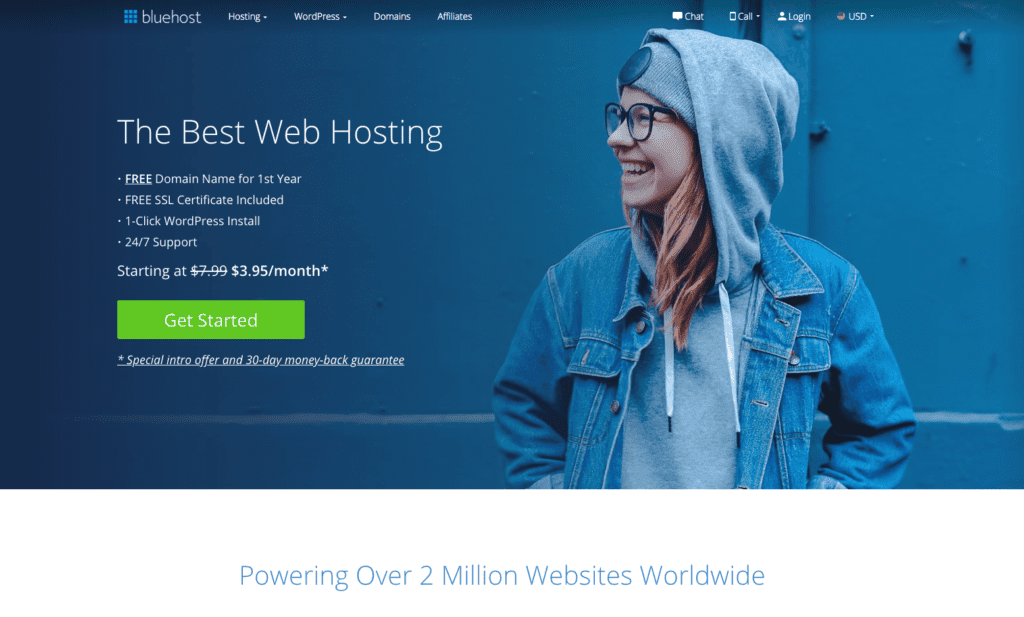
6 Easy Steps Tutorial: How to Start a WordPress Blog on Bluehost
Okay, so now that you know the reasons why you should start blogging and why Bluehost is chosen by many successful bloggers, it’s time to learn how to start a WordPress blog on Bluehost. So let’s go ahead and get started!
Click here to follow along with this step-by-step tutorial below.
1) Choose a Bluehost plan
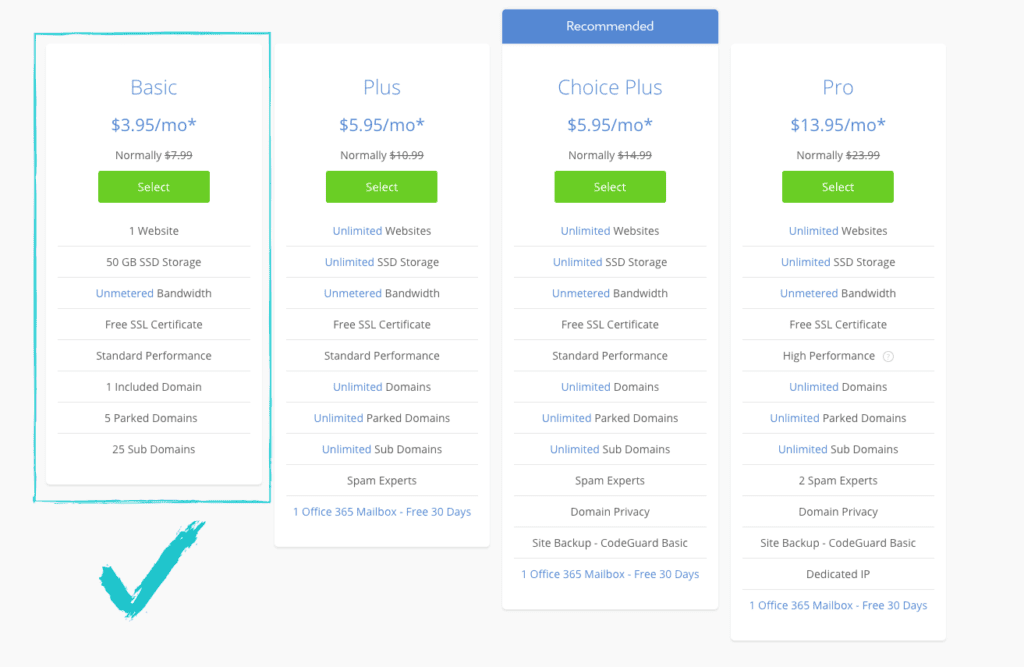
If you are just starting out, I recommend you start with the Basic Plan as it has everything you need to get started. However, if you plan on creating more than one blog site, then the Choice Plus plan will be your best option.
But don’t worry if you’re unsure. You can always upgrade at anytime if needed (it’s what I did). And just like I mentioned earlier, don’t forget that each plan comes with one free domain. Woot woot! Click here to view the self-hosting plan details.
2) Select a domain
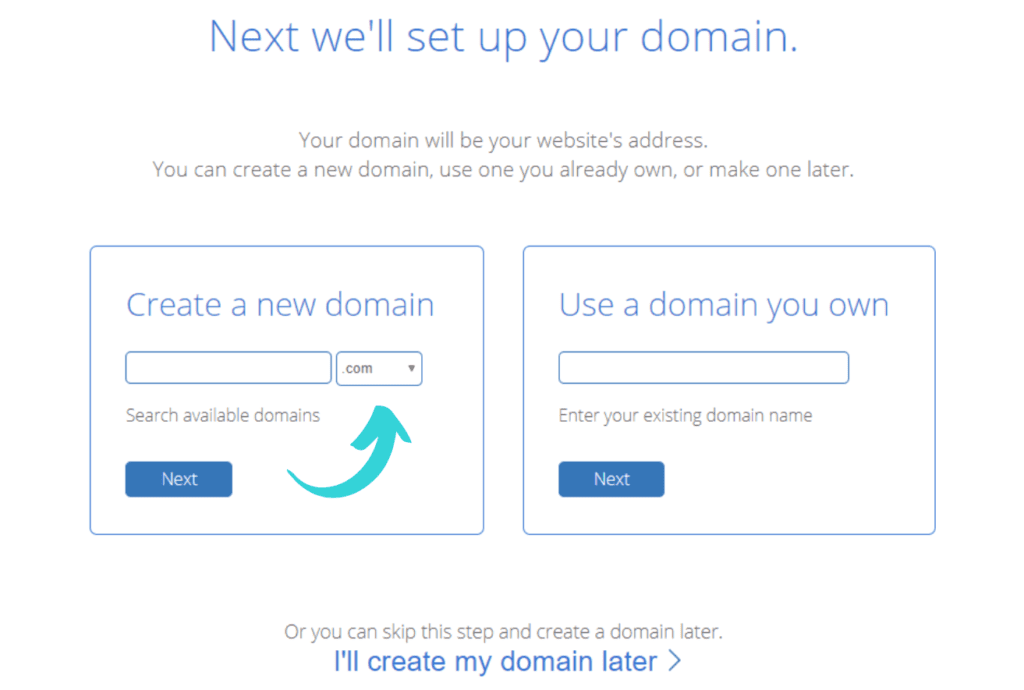
Remember when I said to jot down a list of potential domains? Well, now is your time to take out that list and start plugging them into the first box. I highly recommend you keep the domain setting to < .com > and find a domain that can accommodate this.
Once you’ve found a domain, click next. But before you move onto the next step, create a new email address to associate with your self-hosted account. This way, you can go ahead and begin using your new email address in the next step.
3) Complete account information
You knew this step was coming right? It’s pretty basic stuff but I’ll walk you through it anyways and share some helpful information.
3-1) Fill-in basic information
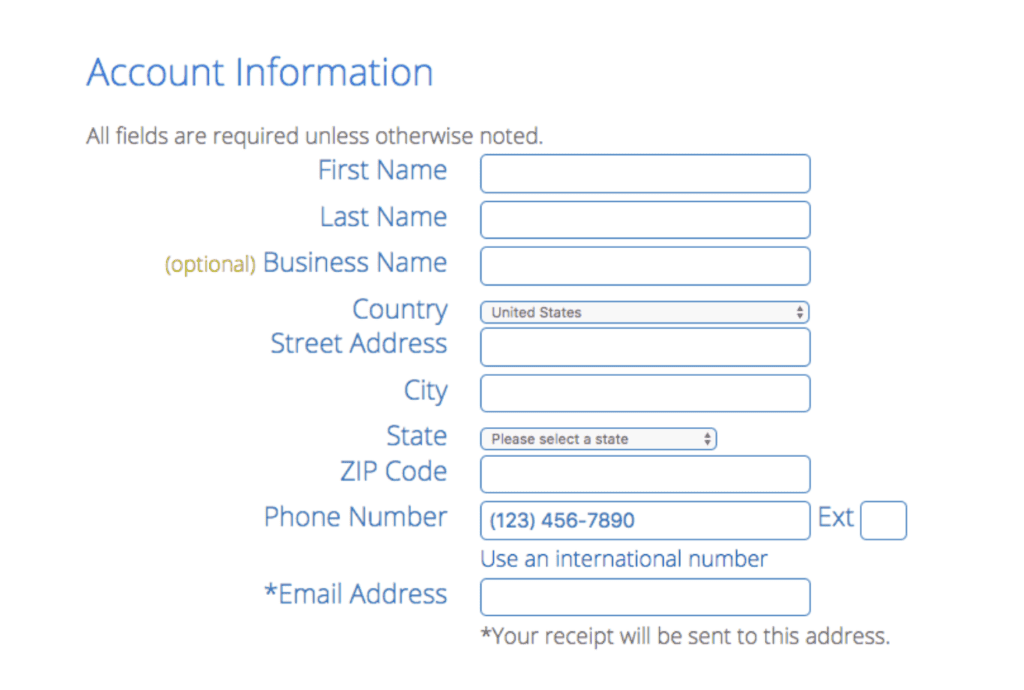
Like I said, pretty easy stuff. But here’s a reminder – remember that email address I recommended you create earlier? Use that email address here to create your WordPress blog on Bluehost. This way, you can already start sending anything blog related to your new blog email address.
3-2) Fill-in payment information
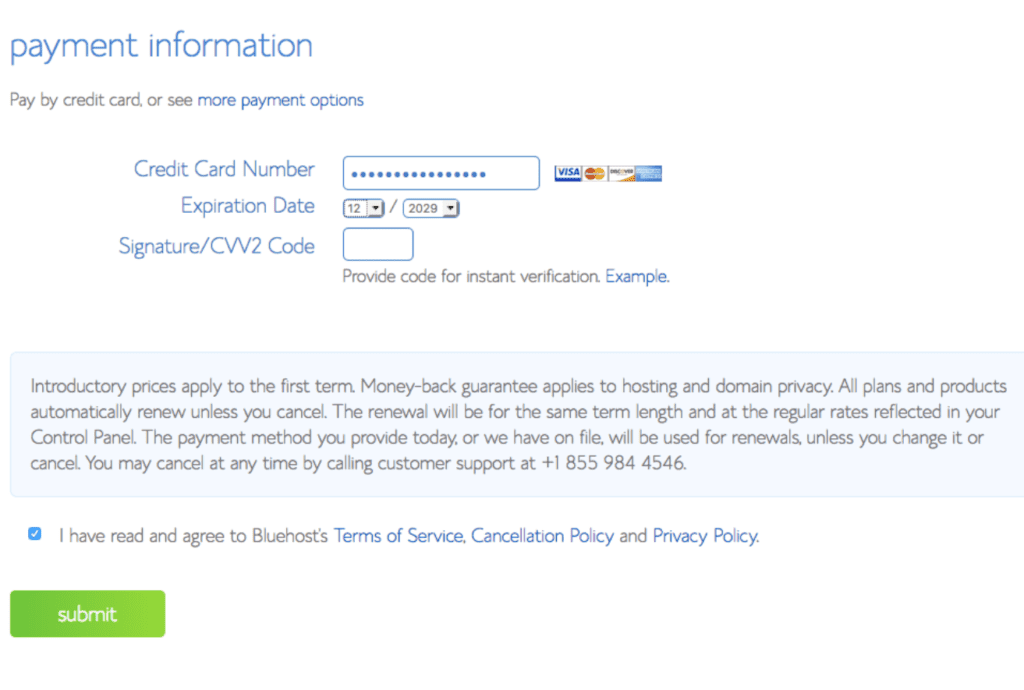
Okay so here is where you will fill out your payment information. One important thing to note here is that although you are given the monthly cost, you will be charged one payment for the full amount. This card will then be auto-charged each billing cycle so choose this card wisely. If you have some type of rewards credit card, this will be the perfect card to use so you can get some cashback or rewards afterwards.
3-3) Select package details
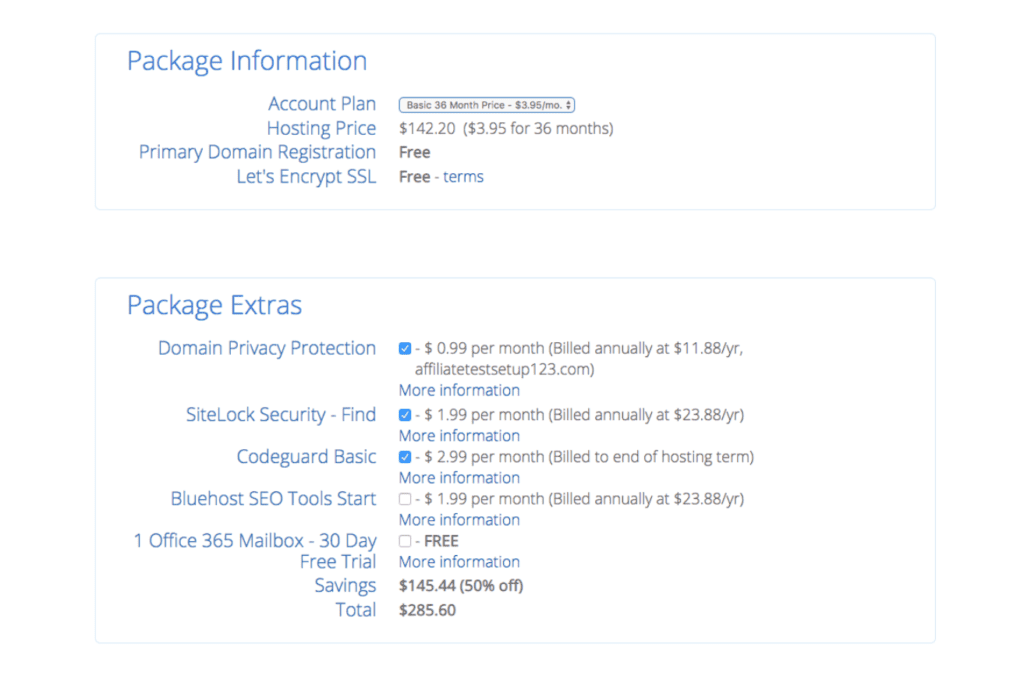
Alright, now here comes the detailed Bluehost plan selection phase. Just like everything else, the longer you choose to keep Bluehost as your hosting provider, the cheaper the plan. So here is where you will need to decide if you are in this for the long run or if you are simply getting your feet wet.
And honestly, I don’t want to burst your bubble… but I do need to share one harsh reality of blogging. The reality is – blogging is a long-term plan and commitment. If you’re trying to get rich blogging fast, it’s likely not going to happen.
So personally, I’d rather have a lower long-term cost which is why I have the 36-month plan myself. But regardless, you have all the options available so you can decide what’s best for you.
And as far as the other options, I definitely recommend you keep the Domain Privacy Protection and SiteLock Security. Between you and me, there are free plugins you could install later for backup and SEO so Codeguard and SEO Tools are not necessary at this time.
To gain access to my free Blogging Resources Toolkit along with special tips, sign up to my mailing list here.
3-4) Create a password
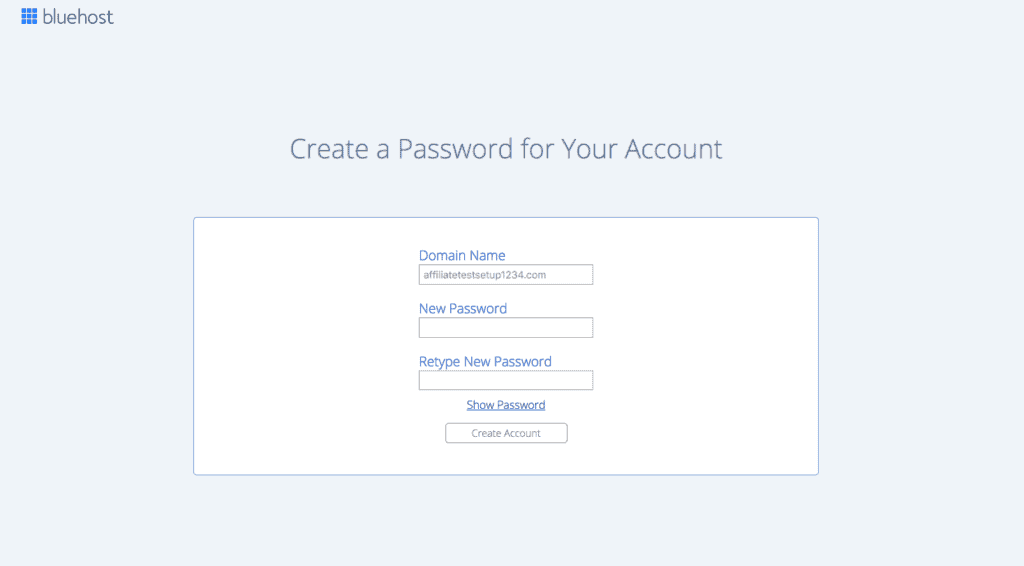
Now it’s time to create your password and congrats! You are officially the owner of a brand new WordPress blog on Bluehost! But wait, you’re not completely done yet (but you almost are). Keep reading to wrap things up.
4) Set up your WordPress website
Now it’s time to learn how to start a WordPress blog on Bluehost and set it up properly.
4-1) Create your WordPress website
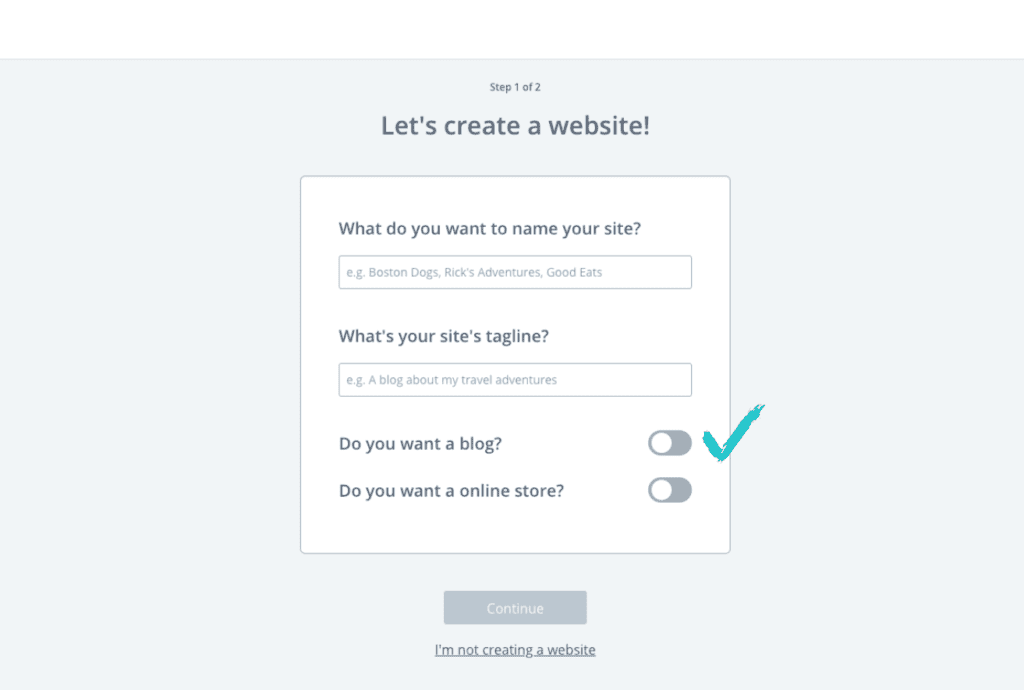
To start, enter you domain name as the name of your site (i.e. Cheers to Blogging).
Next, you’ll want to create a catchy tagline (or slogan) for your blog. We talked a bit about this earlier but pretty much your tagline should briefly explain what the reader can find on your blog. To give you an idea – my tagline on my mom blog is “Lifestyle + Family Hacks for the Busy Mama.” Now it’s your turn.
And of course, you’re starting a WordPress blog on Bluehost so click that button once you’ve entered your tagline and hit continue. You could also choose to edit or input your tagline later as well.
4-2) Enter a few more details
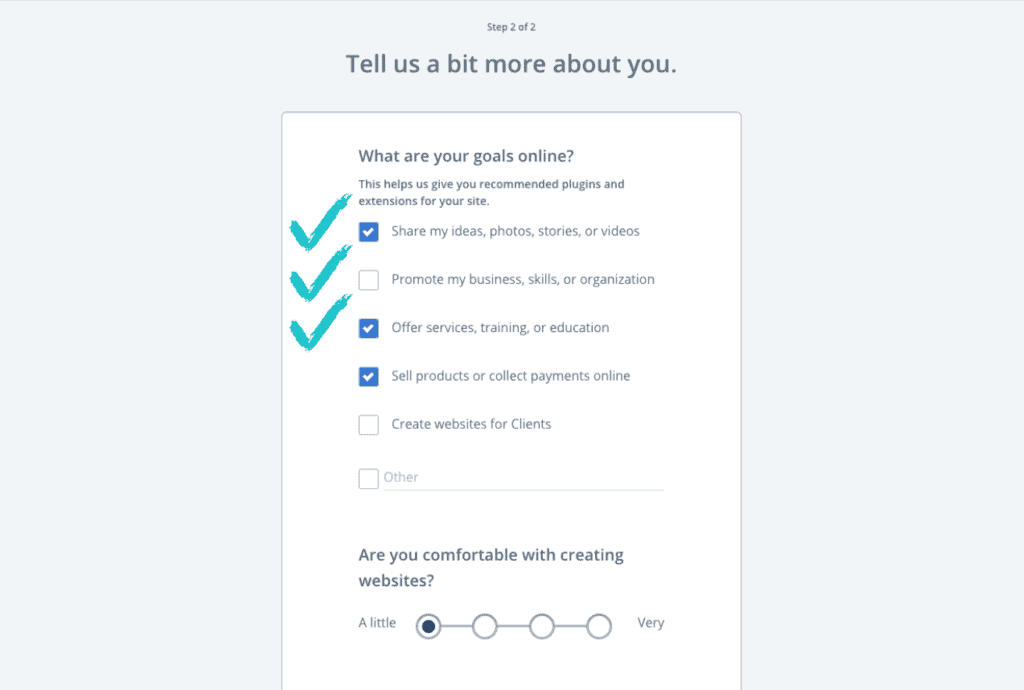
Don’t worry, you’re almost done and this step is easy peasy. All you have to do is answer the questions above. I selected the first three but select the ones that match you best and then move on.
5) Select a WordPress theme
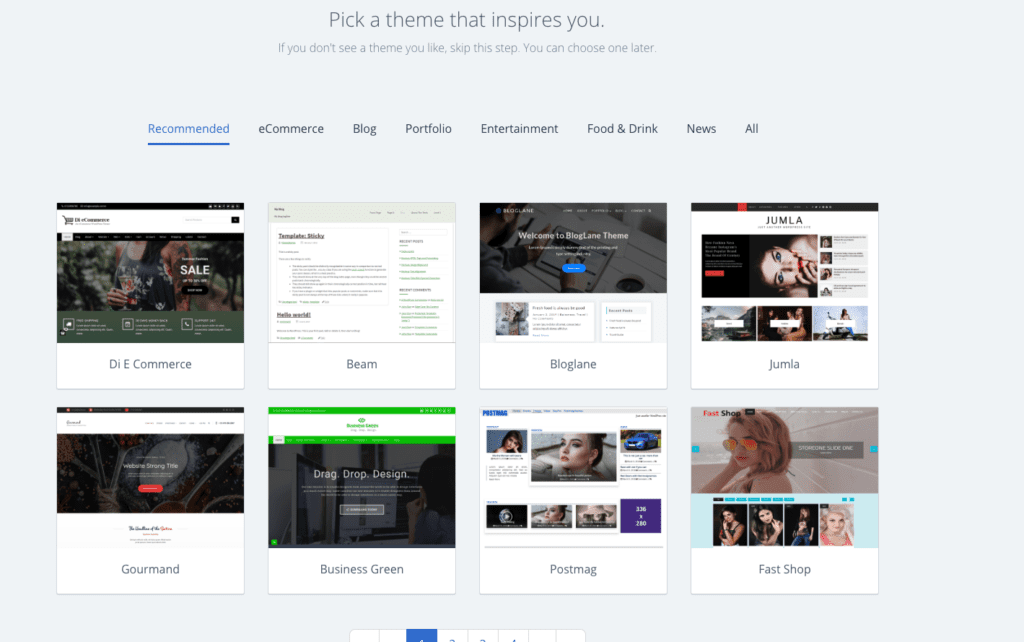
Look, don’t stress too much over which theme to get. You can always change this later. And since you are just starting off, you can definitely begin with a free WordPress theme.
I’ve used Ample Blog, Article and Bard Theme which worked fine in the beginning. But I recently upgraded to Astra Pro due to issues coming up and do not regret my theme change decision.
Of course premium and paid themes give you much more options, flexibility etc. but like I said, you can change your theme at any time. For now, pick something simple with a white background with customizable color options.
6) Install and you’re done!
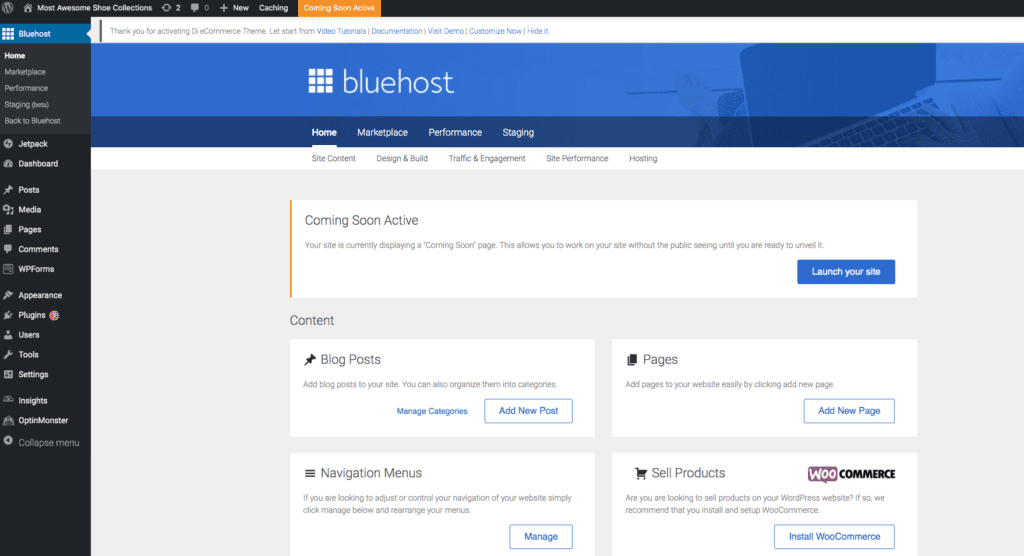
And that’s it my friend! Once you have installed your selections, you are done! Congratulations!! You are officially a blog owner! 🎉
But of course, this is only the beginning to your new blogging journey. So before you go, head on over to these posts below to help you learn how to be a successful blogger and get started blogging, the right way!
EBMS Bundle: Create a Unique Blogging Schedule to Blog Smarter: Find out why it’s critically important you start a blogging schedule from the beginning. HINT: To avoid this one beginner blogger mistake.
Best Free Blogging Courses for Beginner Bloggers: Learn how to start a blog, how to use Pinterest to boost blog traffic and the legal aspects of blogging… all for free with these free blogging courses!
Legally Protect Your Blog With These Legal Pages: Avoid the beginner blogger mistake and legally protect your blog. Here is everything you need to know about blogging legally.
Stop! Do These 8 Easy and Simple Steps Before Publishing Your Blog Post: Before you hit the publish button, go back and make sure you have done these eight steps to ensure your hard work actually gets seen.

Congratulations, You’re Officially a Blog Owner!
Yay! You have finally learned how to start a WordPress blog on Bluehost and can now officially call yourself a blog owner! These are exciting times for you and I’m so happy to be the one to welcome you into the blogging world. ♥
What did you think about this tutorial? Do you have any questions about starting your WordPress blog on Bluehost? What did you decide on as your niche? Please share your thoughts below as I would love to hear from you!
And remember, there is always something to be happy for… Cheers to blogging! What are you cheering to today?
Lucy

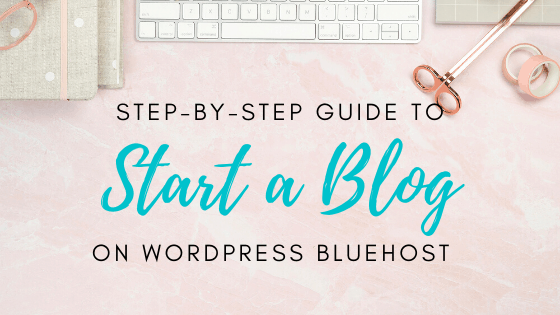
I just started working on blog. For wordpress should i used wordpress.com or wordpress.org. when i sign in it goes to wordpress .com
Did you go the self-hosted route (Bluehost, Siteground) or did you go directly through Wordpress?
Hey,
Bluehost is one of the best hosting for WordPress bloggers. It’s good informative post of Bluehost hosting.
Thanks for sharing.
This is such a great, in-depth post to starting a blog! So helpful for beginners
Yes! Bluehost is the best! Even after working with clients who have other hosts, Bluehost wins every time in my books.
Oh wow, that’s great to hear! Especially coming from someone who’s familiar with them all 🙂
I’m using Siteground but I have heard good reviews ok BlueHost too! This post would be a great help for new blogger or those who want to go self hosted.
I’ve heard about Siteground as well but have not used them myself since I’ve never had issues with Bluehost and thank you!
Starting a blog without the right directions being pointed out to you can drive you crazy. Excellent start a blog post here Lucy
I completely agree, there is too much to learn to try to do it on your own so I’m glad you found this helpful! 🙂
excellent post for beginners. this is a perfect guide to start your blog
thank youuu!
If you already have a Wordpress account, can you transition to Bluehost? What are the advantages?
Yes, you can and people do it all the time! The main advantages are
1) you 100% own your site instead of another site owning it (technically allowed to shut you down at any time) and
2) if you want to make money blogging, most companies will not work with you unless you are the full owner of your site (for very good reasons)
Hope this helped 🙂
I love Bluehost! I’m so glad that I spent the money on it. I have had a great time, not only writing, but designing my site!
Using Bluehost to create my website was very easy, they make the process very smooth
This is a great detailed guide on starting a blog, Bluehost definitely makes it easier than some other hosts to set up your blog.
I agree, I thought it was super easy to get mine setup so happy I went with them
Yes designing your site can be fun with the right tools lol it can also be frustrating without them
This is a great post especially for any beginner bloggers. I’ve also learned that it is a learn as you go process. I am with Bluehost myself and can tell you they are really good and the one click option to your website is a beneficial feature. Thanks
I agree, there’s so much to learn so gotta take it one step at a time. And yup, it’s superr beneficial!
Your blog is always a great resource to have handy because of the in-depth posts and this is another great one. I hear such mixed opinions about BlueHost but I went to them in July of last year and have never had any problems! Money well spent.
thanks so much Heather, I try lol! And same here, I’ve never had an issue with them so actually recently just upgraded my plan and extended long-term!
This is a really informative post. The pictures were great and a super helpful guide!
great, so happy to hear that! 🙂
Lucy–this is a great and informative post! I’m sure it will help so many people start their blogging careers. Thanks so much for sharing!
thank you, I really hope so!
Loving your in-depth tutorial! I’m actually planning to have my own website this month so this is truly helpful and I’d keep Bluehost in mind. Having my own site for my business is one of my goals this year. I’ll bookmark this article for reference!
Wow congrats! That is definitely a big move so I’m super excited for you!! Very glad you found this article helpful, feel free to reach out anytime you have any question or ask them in our Facebook group 🙂