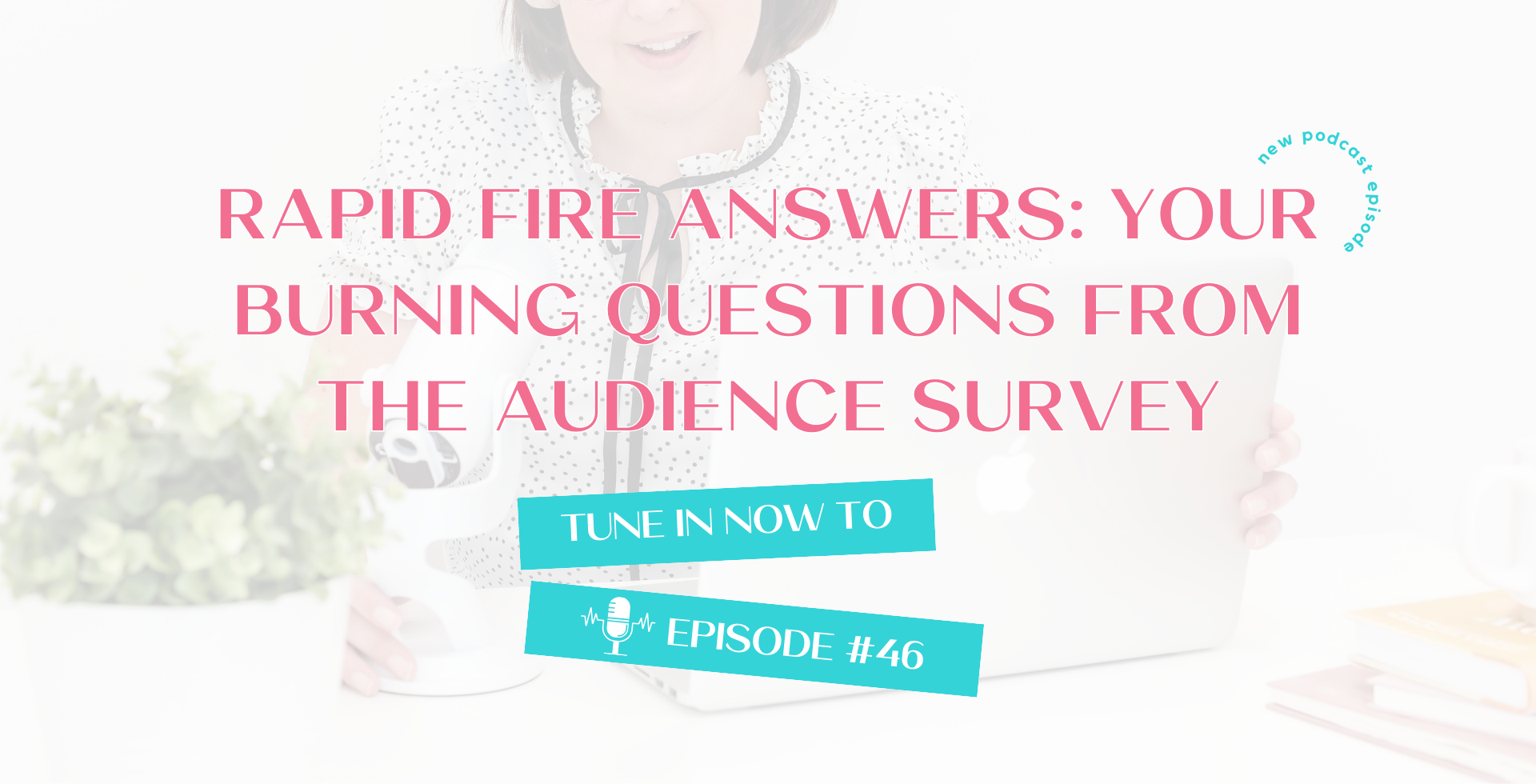Rapid Fire Answers: Your Burning Questions from the Audience Survey | 46
Listen and subscribe on your favorite podcast app:
Apple Podcasts | Spotify | Amazon Podcasts | Pod.link / Pick Another App
Disclaimer: Please note this post may contain affiliate links. This means I may receive a commission if clicked at no extra cost to you. Though the opinions remain my own
Podcast Description
Earlier this year, I sent out a short survey for my audience to fill out. This survey gave me some very insightful data about who they are, what they do and what they need help with.
This is something I aim to do at least once a year, but it should really be more if possible.
Regardless, I’ll be sharing some insights so that you know what type of information might be helpful for you to collect, along with a rapid fire Q&A to answer some questions received in the survey.
Links Referenced in Episode:
▶ Free Masterclass: How To Launch a Podcast
▶ Blog Post: SEO Tips for Beginners to Thrive at Blogging
▶ Sarah Masci – VIP Day Program Info
▶ Productive Entrepreneurs Club
Connect with me:
Episode Transcript
(Note: This is a formatted AI-generated transcript to make it easier for you to read through, but is not an optimized blog post. Please excuse any spelling or grammar errors and filler words – it’s just how I speak LOL)
Episode Intro
Earlier last month, I sent out a short survey for my audience to fill out. This survey gave me some very insightful data about who they are, what they do and what they need help with. This is something that I aim to do at least once a year, but it should really be more if possible.
Regardless, I’m sharing some insights so that, you know, what type of information might be helpful for you to collect along with a Rapid Fire Q&A to answer some questions received in the survey. Are you ready? Let’s dive in.
Hey, I’m Lucy Reyes, your host of the Cheerful Productive Chats Podcast, where I’m on a mission to help online entrepreneurs like you focus on all the right things and kiss overwhelm goodbye. Here, you’re going to learn strategies that will boost your productivity so that you can scale your online biz and impact lives sooner. It’s your time to shine so let’s get started!
Hey, hey, welcome back to the Cheerful Productive Chats Podcast. So a few weeks, maybe a month ago or so, I sent out an audience survey and I got so many questions and so much useful information that I figured it might be a good idea to have a rapid fire style type of episode today where I’d just go through.
Purpose of My Audience Survey
I picked out a handful of the questions that were asked in the survey. Ones that I can give like quick responses to, and just give you those answers here today in this episode. So the audience survey, I was really trying to figure out, like, what do you need from me?
If you’re on my email list, then you can still go and complete the survey. I really just wanted to get an insight into who was in my world so that way I know how to cater my own content, the types of resources for me to create in my business for you to make it easier for you to really go out there and get more time back in your days.
And so that was really the purpose of this audience survey. I also made it very specific to some projects that I was going to be working on in the upcoming months.
Types of Questions I Asked
So I asked them very specific questions for the podcast, because while I have a long list of possible content, episode ideas, I was really struggling to figure out well, which one would they actually want to listen to right now? So that was one question that I had on the survey.
I also am in the middle of planning my Black Friday sale, which I talked about in the previous episode. So that was really giving me some insight as to what people wanted me to have for my sale. So I took all of that into consideration when really trying to figure out, like, what am I going to do this year?
And then the last, like, really, um, project that I was focusing on was I am and have been working on the Cheers to Planning Summit, which is coming back in early 2024, so stay tuned for that. Uh, it was supposed to be an annual summit, but time got away from me this year. It was too much going on this year and I wasn’t able to squeeze it in. So I decided I’m going to bring it back above for early at 2024. So I’ve been working on that too, and really trying to figure out, like, what do you want to hear about.
Rapid Fire Questions
And so in this episode, I’m just going to go through some rapid fire questions so that way we can get some answers to all of the amazing individuals that took some time to complete that survey for me.
Okay. But just know that I will be going through those, that list of questions that everyone submitted. And I will then go through and record full episodes that are not rapid fire, like the one from today.
Or I’m going to bring in some experts into the podcast to help get some of those questions answered because I’m not an expert in everything. Right. But I do have some amazing business friends that I can bring on to really help you get those questions answered.
So I’m really excited about what is coming to the podcast in the next few months. So definitely hit subscribe or follow the podcast so that way you don’t miss out on any of the upcoming episodes.
All right. So let’s go ahead and get into these rapid fire style questions. So I have around five. I’m just going to keep it short and sweet. I’m just going to do five questions to not take up too much of your time today, okay.
But if you have any other questions that you really want me to push up the list, and my podcast content queue, then definitely reach out to me on Instagram at cheerstoproductivity. Send me a DM and just say, Hey, I listened to this episode. You can even take a screenshot of you listening to this episode and post it on your stories.
But let me know what is something that you would absolutely love for me to talk about? Okay. Definitely, definitely keeping an eye out for those.
Q: Is Pinterest still valid?
All right. So one question is, is Pinterest still valid? And yes. Pinterest is still very much valid. I haven’t been personally as consistent with using Pinterest, like I should have, but the pins that are already in my account, they have still been bringing views. And in some cases, Pinterest is the highest traffic generator in my mom blog specifically.
So I don’t know if as valid as a much for the B2B space. In that one I’ve had more, I’ve had more trouble trying to figure out, like, find the perfect keywords for Pinterest.
And I think that’s just because that isn’t where business owners are really looking to find their information, which is fine. But if you’re not in the B2B space, which is business to business, if you are in the B2C, business to consumer space, then you have so much opportunity to grow your traffic on Pinterest.
And so Pinterest is not my area of expertise. I know it. I used to love it. But I will be bringing on an expert later on this year to talk more, not this year, but later on to talk about Pinterest’s driving strategies, but there is an amazing course that I’m going to link to in the transcript, the transcript and the show notes, a version of this episode, because I personally learned Pinterest from some amazing creators. So I’ll be sure to link to those in the show notes.
Top Recommended Pinterest Resources:
Q: How do I launch a podcast?
Now, the next question was. How do I launch a podcast? Now this is a big question. So how do I launch a podcast? Well, there’s so much involved with launching a podcast, but the good thing is that it doesn’t have to take that long.
So it can take you, I heard I was listening to someone else’s podcast episode today, where they said it only took them four days to launch their podcast. It didn’t take me four days. It took me probably two to three months.
I tend to go the long route when I’m launching something, because I like to plan. I like to plan as much as I can. And the other thing that I’d like to do is I like to learn from the best.
So coming from blogging, and then knowing that, that wasn’t really what I wanted to keep doing. And knowing that I wanted to go all in on podcasting, but not knowing where to start, it’s not something I like to feel.
So I actually took a course from Melissa with Wit and Wire, that was so incredibly helpful in getting me launched. So she teaches this Podcast Launch Accelerator where you can launch your podcast in 30 days.
Like I said, I took longer. But you don’t have to. But that course was so incredibly helpful in giving me the step-by-step and giving me everything I needed to know, with support to get this podcast off the ground. So I highly recommend it.
There’s a free masterclass that she teaches that helps you really understand if podcasting is for you. And so I will link to that masterclass in the show notes as well.
Q: How do I improve SEO?
Now how to improve SEO. Now, SEO is so important if you don’t know what SEO is. SEO stands for search engine optimization, which is basically when people type something into Google, you want to be one of the first top blog posts, or sometimes it pulls other places, but you want to be one of those first links that pops up. That is SEO.
So SEO, there’s so much involved with SEO. I also took courses on it, but I have a blog post that I will link to in the show notes, that has all of my best tips for making sure that you improve SEO.
But just to name a few, to improve your SEO, you really need to make sure that you are using keywords appropriately inside of your blog posts. Even on podcast episodes. I personally don’t do it as good because I’m talking and I forget to like, try to put in some keywords and sometimes I just talk about whatever I want to talk about.
But you want to make sure that you’re using keywords without like splashing them in random places that doesn’t even make sense. Right. You want to make sure that you use the keyword in your title, and your Meta description, depending on how long your blog posts is, you’ll want to use it several times throughout the blog posts.
Different iterations of the same keyword is fine too. Um, so that’s one thing, but something that people don’t actually know, a lot of people don’t know, especially bloggers is that SEO is actually far more than just keyword research.
There is on page SEO and then there’s off page SEO, which is like backlinks. And so the blog posts that I will link to will definitely have more information on what are the other ways that you can improve your SEO, because it’s really not just one thing. It’s a collection of different things and tasks that you want to make sure that you do.
Q: What tools are you using for your VIP Days?
All right. Another question that I got was, what are some tools that I’m using for VIP days? So in case you haven’t heard, I recently am launching, or I recently just kind of launched. It’s like in a beta mode right now for VIP Days.
So I have been working behind the scenes in getting some VIP days implemented for some clients to really help you get your custom Trello systems up and running inside of your own accounts.
I’m helping you get your systems implemented. I’m helping you get organized, whether that’s your Convertkit, your Google drive, your Canva account, whatever it is that you want help and support with.
Um, that also includes content planning, sales content planning, which is something that I love to do to really ensure that you know how to plan and promote all of the different products that you have in a way that actually makes sense for your audience.
So that’s something that I’ve been working on behind the scenes and will have more information on about soon.
But I personally took Sarah Masci’s VIP program and I am in her program, which has all of the details on how to actually launch a VIP day service. So if that’s something that you’re looking for, then I will link to her program. I highly highly recommend it.
But as far as my tech stack, the tech stack that I decided to go with is obviously Trello. Trello is what I use for everything. So I’m using Trello to create my workflow.
Well, I use Trello to create my workflows to help me launch my VIP day to get all of the systems implemented for the VIP day. But I’m also using it for lead tracking.
So as I’ve been doing this beta, this beta launch, I’ve been working with different clients. So I’m tracking them along in my Trello board to see where they’re at in the process. So basically like a lead tracker. That’s what I’m using Trello for.
I also am going with TidyCal, which is a tool that I got from AppSumo, which is basically like a Calendly or Acuity scheduling tool. It’s a calendar booking tool and that is where I got from, with a lifetime deal so definitely check out AppSumo and see if there is still a lifetime deal or keep an eye out for it. But that is what I’m using for my calendar booking tool.
And then Thrivecart is the other big tool that I’m using. So Thrivecart is where I’m helping, I’m hosting the VIP day client portal and what I’m using as that checkout for people to submit their deposit or their full payment for the VIP day.
So, those are the tools that I’m using. Sarah Masci has other tools in her program that she talks about. And these are the tools that I’ve chosen because they were already in my tech stack.
So I didn’t come from a service provider, um, background where you might have other different tools that you’re already using. But because I was a digital product creator, I already had these tools in place. And so I just, I didn’t want to get any new ones. And so I’m using what I currently already have. All right.
Q: How do I create SOPs?
The last question I’m going to answer is how to create SOPs? So SOPs are standard operating procedures, and these are so, so important in helping you get your business organized and create workflows for your business.
So basically an SOP, the way, the most common way that I see so many people do is a Google document. So you pull up a Google document and you write out what the task is, right. So it can, in this case, it can be recording a podcast episode, right?
And then you start to list out every single step involved with getting your podcast episode recorded. All of the tools that you’re using to make that happen. It includes any login information.
So basically it’s a document that you can give to anyone on your team, and if they have access to that document, they should essentially be able to replicate whatever it is that you want them to do or to complete the task at hand. And so that is really the purpose of having a standard operating procedure.
But my version is a little bit different. So I personally actually don’t have google document SOPs in my business. There might be some that I’ve collected through like, programs. But really every one of my SOPs is in Trello.
So there’s two different ways that I have it. So I have a, like, I have Trello templates with built out SOPs / workflows in them. And then I just duplicate that Trello board as I need to.
And then I have one Trello board that is titled “systems”. It should probably be labeled SOPs. But it’s labeled with systems right now. And there’s all the different lists with all of the different tasks that I do in my business that requires some sort of workflow. And so all of those are housed in that one Trello board. And whenever I need a copy of it, then I’ll just copy the list over into its relevant Trello board.
But also what I do, especially for my team members is I record Loom videos. So I record a Loom videos to show them how I am doing things. And personally, I like this better because I’m a talker.
So I like to talk and I like to show, um, sometimes they’ll tell me, like I would write, I would rather have a written version, which that’s where the Trello board that’s the broken down steps comes in, but I will give them this Loom video and it walks them through the whole step, the whole process, along with any tidbits that are for me specifically.
So there might be an instance, or there’s an instance where I recorded an SOP recently for my newest team member, where I’m walking her through a tool, a platform that she already is familiar with, but I want her to know my version and how I do it. And so there’s like different, there’s certain ways that I name my task.
And so those are all things that I’m explaining as I’m completing the process. So I’m like, keep an eye out for this, when you do this, I tend to do this. Here’s another way of how you can do it efficiently. Right?
And so I’m putting all of those elements into my SOP and then I’m storing that video in a place in my Trello workspace that makes sense. So that way, if I got a new team member, you know, in a year from now, I don’t have to rerecord it. I can just pull that video and send it over to them.
So that is my version of SOPs. And I actually have a full lesson on creating SOPs for your business inside of my membership, the Productive Entrepreneurs Club.
So if you want to check that out, go to cheerstoproductivity.com/club and you’ll see all of the details of everything else that’s included inside of the membership. But the lesson is specifically inside of The Efficiency Formula course, which is an exclusive course, just to my members.
Episode Wrap-Up
All right. So that was five questions. And we got so many more questions in that audience survey. So it’s definitely going to take a little bit of time to get through them all and get all the podcasts episodes coming out for them.
So if there’s anything that you’re like really please, Lucy, I really need to know this information. Then send me a DM on Instagram at cheerstoproductivity, or take a screenshot of you listening to this episode and tag me, so that way I can know what you want to hear about and know that you’re one of my most active listeners so that way I can really prioritize what it is that you want me to talk about.
So, I will keep you updated with all of the new information, but definitely go and check out the link in the show notes so that way you can get access to everything that I mentioned in today’s episode.
Thank you so much for listening to the Cheerful Productive Chats with me at Lucy Reyes. To view the transcript and all the links mentioned in today’s episode, visit the link in the show notes. And before you go, make sure you subscribe or follow wherever you’re listening so you know once the next productive chat is released. Talk soon and cheers to your productivity and success!
Episode References + CTA
Links Referenced in Episode:
▶ Free Masterclass: How To Launch a Podcast
▶ Blog Post: SEO Tips for Beginners to Thrive at Blogging
▶ Sarah Masci – VIP Day Program Info
▶ Productive Entrepreneurs Club
Don’t miss a single episode so that you can get productive and grow your online biz without overwhelm.
Subscribe to the podcast and tune in every Wednesday:
Apple Podcasts | Spotify | Amazon Podcasts | Pod.link / Pick Another App