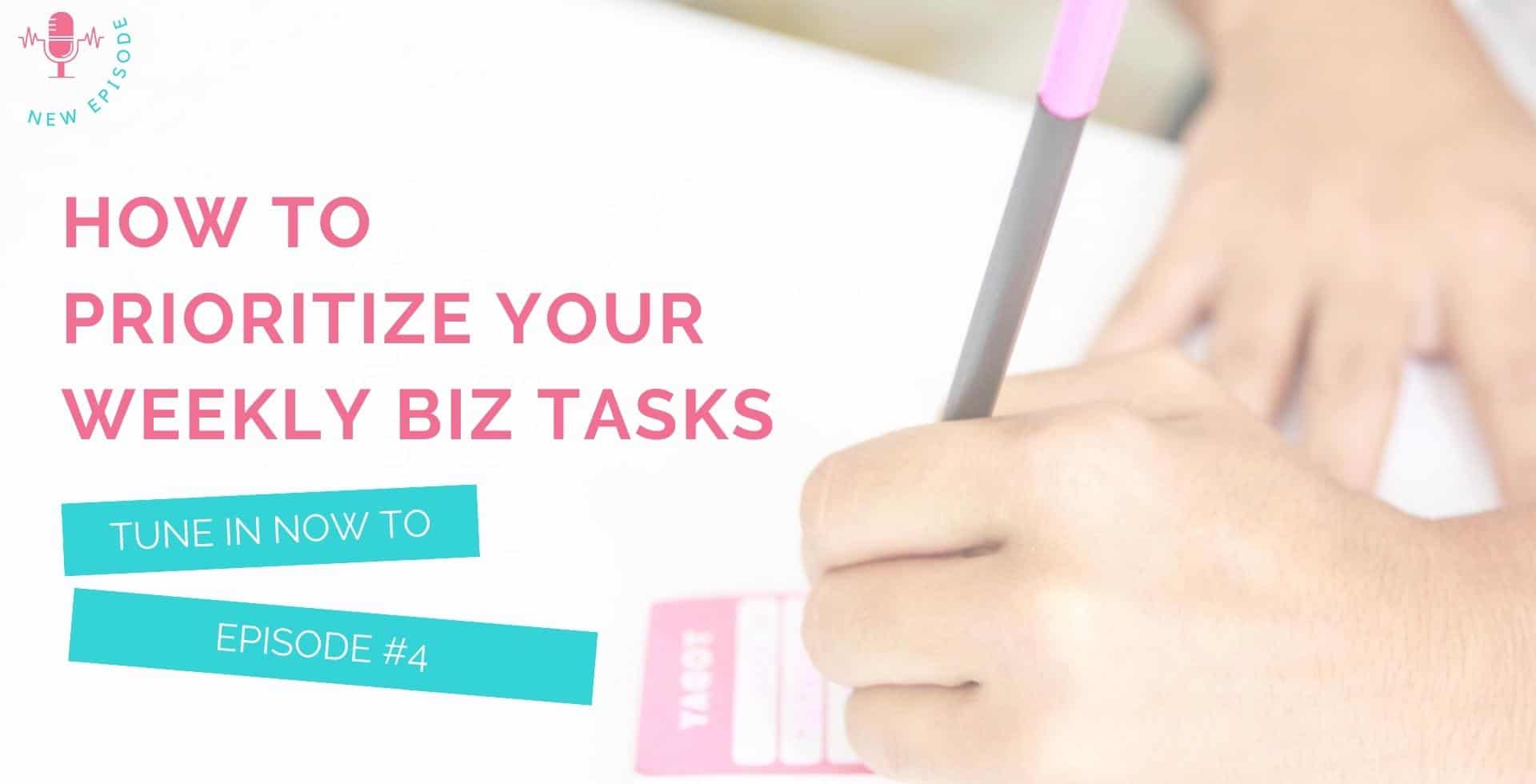04 | How To Prioritize Your Weekly Biz Tasks
Listen and subscribe on your favorite podcast app:
Apple Podcasts | Spotify | Amazon Podcasts | Pod.link / Pick Another App
Disclaimer: Please note this post may contain affiliate links. This means I may receive a commission if clicked at no extra cost to you. Though the opinions remain my own
Podcast Description
As an online entrepreneur, I know you feel like everything is a priority so it can be hard to identify what you should actually be working on first and when to work on the rest of your biz tasks.
In today’s episode we’re talking about how you can find out which weekly tasks you should prioritize so that you avoid burnout while increasing profit.
Links Referenced in Episode:
▶ Download your Free Effective Weekly Planning Starter Kit
Connect with me:
Website | FB Group | Instagram
Episode Transcript
(Note: This is a formatted AI-generated transcript to make it easier for you to read through, but is not an optimized blog post. Please excuse any spelling or grammar errors and filler words – it’s just how I speak LOL)
Episode Introduction
As an online entrepreneur, I know you feel like everything is a priority, so it can be hard to identify what you should actually be working on first and when to work on the rest of your biz tasks.
I mean, we wear a lot of hats, but we’re still only one person. And if we don’t prioritize our tasks and continue to try to do it all, we could and will burn out and that’s not what we want.
So in today’s episode, we’re talking about how you can find out which weekly tasks you should prioritize along with a free resource that can help. Are you ready? Let’s do it.
Hey, I’m Lucy Reyes, your host of the Cheerful Productive Chats Podcast, where I’m on a mission to help online entrepreneurs like you focus on all the right things and kiss overwhelm goodbye.
Here, you’re going to learn strategies that will boost your productivity so that you can scale your online biz and impact lives sooner.
It’s your time to shine! So let’s get started.
Setting & Defining Priorities
Hey, hey, welcome back to the Cheerful Productive Chats Podcast, episode four.
Today, I want to talk to you about setting priorities, because this seems to be a very common struggle with members inside my Facebook community, Cheerful Productive Online Entrepreneurs.
And I get it. When you’re a business owner, you have a lot to do, so how are you supposed to prioritize when everything actually seems like it’s a priority?
But even though it may feel this way, you are still only just one person. A person who can’t possibly do it all, which is why it’s so super important to get really specific with what your true priorities really are. So how can we do this?
Well, after you’ve done a massive brain dump of what you’re trying to accomplish for the week, you can start to categorize those tasks into weekly or into a weekly priority matrix, also known as the Eisenhower Matrix, except ours is going to specifically focus on what your tasks are as an online business owner.
And in this case, if you’re not really familiar with like what a priority matrix is, it’s essentially a grid with four quadrants to help you visually place your tasks into different prioritization buckets so that you know what to focus on.
And this weekly priority matrix is what’s going to help you identify what is important, what’s urgent, and also gives you pointers on which tasks need to be done by you ASAP, which can be pushed back a bit or even delegated and automated.
And don’t worry if you don’t have any of these yet, or have no idea what it looks like, you can head over to www.cheerstoproductivity.com/pdf and grab one for free inside my Effective Weekly Planning Starter Kit.
Related Post: Tools to Automate Your Online Business
When To Use a Priority Matrix
So when should you even be using this matrix?
Personally doing this at the start of whatever planning period you’re about to encounter is when you should be using one. So this could be quarterly, monthly, or even weekly, which is what we’re talking about in today’s episode, so we’re going to go with that.
And the reason why I do recommend that you even do this weekly is because everything that you do matters and although you’re running an online business, you also have other things going on outside of it, too.
So it’s really, really important that you do the things that are going to help you get the highest return, not only on your money, but on your time.
And if you’re not like a natural planner, like it’s not really in you to like, be excited to plan like I do. I know that this can feel like, ah, like that’s a bit too much Lucy. And it might feel like it’s extra unnecessary work, but I promise you it’s worth it.
Plus it only takes a few minutes to do and it could actually potentially save you hours of additional work, especially if you’re one who finds yourself trying to do at all. And then isn’t able to get it all done.
Or if you’re finding yourself super exhausted by the end of the week, because you tried to do it all and then you actually feel like you got nothing done.
Right. Like that’s something we can all relate to.
How To Use the Weekly Priority Matrix
So, let me walk you through how you would use this weekly priority matrix.
If you’ve already gone ahead and downloaded your free weekly priority matrix, right now would be the perfect time to pull it out and follow along.
If not, then feel free to reference this episode anytime you’re about to get started with defining your priorities so that way I can be right there alongside you as you’re going through this process.
So once you have your brain dump of tasks that you’d like to get done, now it’s time to categorize them into several buckets. But as you’re doing this, I truly want you to think about each task individually before placing them into one of these quadrant buckets.
The point of this is to help you figure out how you should plan out your weekly schedule with these tasks without overwhelming yourself. Okay. That is the most important thing. And that is why we’re doing this.
Quadrant One
So quadrant one is your urgent and important tasks. These are the ones that need to be done ASAP, whether it’s by you, yourself or a team member.
And yes, these are your priority tasks. Now a word of caution is that you may find yourself wanting to dump most, if not all of your tasks into this bucket, but I promise you that that isn’t where they all belong. If anything, this bucket should have less tasks than the others, because think of this quadrant as your priority of the priorities.
So one way to know if the tasks should actually go in this quadrant or not is to ask yourself these questions.
What would happen if it doesn’t get done, will I lose money? Will something bad happen to my business?
And I want you to think of these questions as like actual things that could happen. Like what will actually happen?
Not hypothetical, not, oh, I might not make this money or I might not, you know, I might lose this many subscribers or whatever.
I want you to think about the actual stuff that you can track and that you actually know. So this could be something like a client if you’re working with a client and there is a deadline coming up, actually that is the next question.
So let me not get ahead of myself. I will go into my actual thoughts in a minute.
So, is it a task that I need to complete for someone else? And is the deadline approaching? Is it an external deadline for this task that’s approaching aka one that you didn’t set for yourself?
Going back to the client example, is this something that you need to get to a client because otherwise, you know, there’s a contract in place that you are breaching?
Are they going to be upset because you were supposed to get this to them on time, right. And you had that agreement. Maybe you actually won’t get paid if you don’t give them what you agreed on, on time.
Things like that should be your priority. Okay. Not the, I might not get a hundred blog views on this day. No. We want actual data, actual things that will really happen.
And while this isn’t the full list of questions that you can ask yourself, it gives you a good start and an idea of the urgency of a specific task. Remember, we want to keep this quadrant specifically as minimal as possible.
So feel free to even save it for last, if you need to.
Now the tricky part comes with categorizing the remaining tasks into the final three quadrants as typically everyone wants to do everything themselves.
Yes. This includes me and has a hard time letting certain tasks go. Also guilty. Okay. Yes, I am guilty of this too.
But here’s the type of tasks that go into these remaining three quadrants. Okay.
Quadrant Two
So quadrant two is your important tasks that aren’t urgent and is likely where you would like to place most of your tasks since you can’t place them in quadrant one.
However, I will still challenge you to try to fit them into a different quadrant, which we’ll discuss more about in a minute. But just because something is important, if it isn’t urgent, it doesn’t mean that the task needs to get done right now, or even this week.
So these are the tasks that you’re going to label as planned to do either this week or soon, or schedule for them to get done when they actually need to get done, if they even need to get done. Okay.
Quadrant Three
So quadrant three on the other hand is the complete opposite where these tasks are not important, but they are urgent.
Now this is the fun quadrant because it’s a task that you can delegate. These are the ones that you can automate, and these are the ones that are going to help you do less while still getting it done.
You can also give these to a team member. If you have one or in the future. But if you’re a solopreneur and you aren’t able to outsource tasks just yet, then I highly, highly encourage that you review your tasks to see you, which are repeated often.
And if there’s maybe like a tool that could help with that repetition process for you, even if you feel like it’s only going to save you a few minutes.
So even if it’s a social media scheduling tool or something to help approve members inside of your Facebook group, or a project management system or tool that helps with automation for certain things.
Every minute counts and helps minimize task switching, which we already covered in the previous episode that we do not like, because it actually takes up more time than you think.
Related Post: Top Reasons Why You Should Automate Your Online Business
Quadrant Four
Now the last quadrant, quadrant four, these are your non-important and non-urgent tasks, which could either be postponed until further notice or dumped indefinitely.
I know that this will be hard for many to place any tasks into this quadrant, especially if you think of it as tasks that will never get done.
So instead, I want you to think about these as the ones you’d like to get to someday, but will put on hold for now. You can even create a separate system to hold all of these tasks so that you feel like they’re at least getting counted for somewhere.
This is actually a strategy I teach inside Level Up Your Biz with Trello, with the Master Task List System.
So if you’re a student, head over to that lesson to learn more. If you’re not a student though, but are interested in learning more about this strategy, then you can hop onto the waitlist at www.cheerstoproductivity.com/waitlist to be notified once the doors are open.
Questions to Help You Decide the Quadrant per Task
So now that you know what all the quadrants are aka your priority buckets, here are a couple of questions you can ask yourself about each task to help you figure out where to place it. Especially if you’re finding yourself wanting to place everything into quadrant one or two. So here are the questions.
By when does this task absolutely need to get done before it becomes urgent? And I’m talking about actually urgent. Okay. And remember, this episode is all about weekly planning.
So does this actually need to get done this week or can it maybe get pushed back till next week? That’s what I want you to think about.
I want you to still think about all of those external deadlines or if you set your own deadline and what would happen if it doesn’t get done?
What is this task’s purpose? What would happen if it doesn’t get done and can it be done at a later time? So again, following the same thing, what is the reason for this task?
As an ambitious online entrepreneur, I am sure that you are constantly filled with all of these amazing ideas.
And if you’re anything like me, you want to take action on them right away. You think about it. And you’re like whoa that’s such a great idea, I wish I had thought of it sooner. And then your natural instinct is to drop everything and get started on that new idea.
But that might actually not be the best idea once you actually take a moment to sit back and think about it. Okay.
So this is what going through these questions is going to help you realize and see what is the purpose of this? Why am I trying to get this done? What effect is it going to have on my business?
Another question you can ask is what type of task is this? Is it a recurring task? Is it a new one? Ongoing? One off?
Now this question is so, so important because by asking yourself this question about a particular task, it’s going to help you see whether it’s something that can be automated, which would honestly be ideal.
Or if it’s something that can be delegated to someone else or even just something that you don’t have to do right now, and it might even help you find some inefficiency steps in your process.
If you’re not able to find a tool or you don’t have someone that you can outsource this to, it gives you a chance to review that process and see if you can recreate it to become a bit more efficient when completing that task.
And lastly, does this task actually need to be done by you? Okay. So we already talked about this. Are there tools that could potentially help you automate this task? Think scheduling tools, AI, project management systems, Zapier. All of those things.
All of these questions are meant to really help you pick which quadrant a specific task should go in there at least for this week.
And know that it’s not set in stone, but there should be a reasonable amount of tasks for you to actually get done.
And like I said earlier, I truly want you to think about each task individually before placing them into one of these quadrant buckets so that you are truly finding out which tasks you should be getting done each week.
And while I know that this process may feel a bit long and unneeded, it doesn’t need to take more than just a few minutes and they will become easier the more you do it. You may even eventually not need to fill out this priority matrix every week anymore, as you’ll be able to identify your true priorities at a glance, much easier.
But for now, use the weekly priority matrix inside my free, Effective Weekly Planning Starter Kit to help you get your priority tasks scheduled each week.
Episode Wrap-Up
The link will be in the show notes and when visiting www.cheerstoproductivity.com/episode4 and be sure to come back next week, where we’re talking about quarterly planning because we’re going into the second half of the year, and I want you to go into it strong.
Thanks for tuning in and chat again soon.
Thank you so much for listening to Cheerful Productive Chats with me, Lucy Reyes. Before you go, make sure you subscribe wherever you’re listening so you know once the next productive chat is released. Talk soon and cheers to your productivity and success!
References
▶ Download your Free Effective Weekly Planning Starter Kit
▶ Follow and DM me on Instagram
Don’t miss a single episode so that you can get productive and grow your online biz without overwhelm.
Subscribe to the podcast and tune in every Wednesday:
Apple Podcasts | Spotify | Amazon Podcasts | Pod.link / Pick Another App