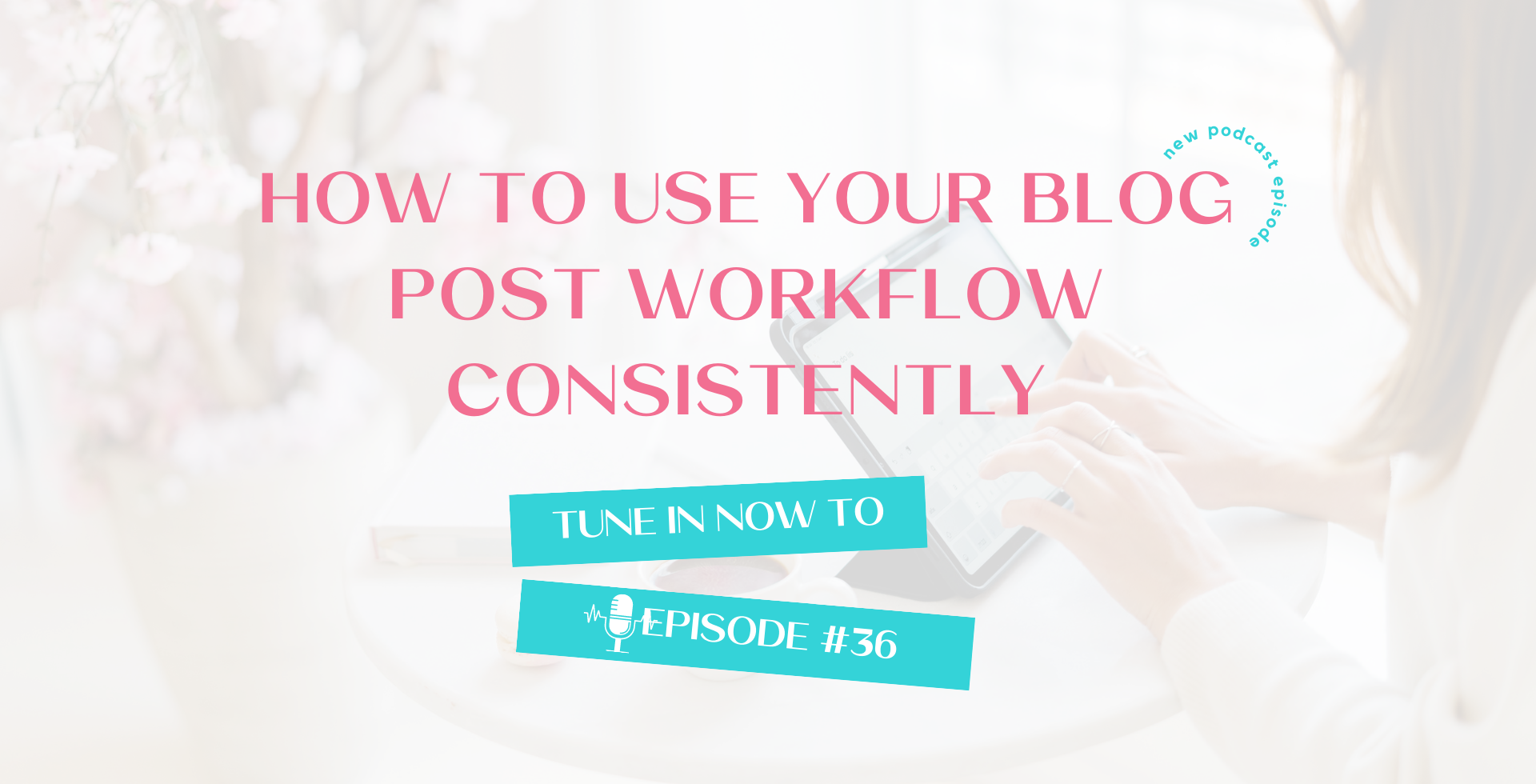How to Use Your Blog Post Workflow Consistently | 36
Listen and subscribe on your favorite podcast app:
Apple Podcasts | Spotify | Amazon Podcasts | Pod.link / Pick Another App
Disclaimer: Please note this post may contain affiliate links. This means I may receive a commission if clicked at no extra cost to you. Though the opinions remain my own
Podcast Description
We’re going to rewind time here a bit back to when I was a blogger. I used to have “write one blog post” set as a weekly task but somehow, by the end of the week – it felt as if I got nothing with the blog post done.
Does this sound familiar? The truth is, there’s A LOT of smaller tasks involved with getting a blog post written which is where using a Blog Post Workflow can come in handy.
So let’s talk about how using this type of workflow can help you get more blog posts published quicker, and how to ensure you stick to using your new workflow consistently.
Links Referenced in this Episode:
▶ Grab the Blog Post Workflow Trello Template
▶ Join the Productive Entrepreneurs Club
▶ Submit a question or topic for the podcast
Connect with me:
Episode Transcript
(Note: This is a formatted AI-generated transcript to make it easier for you to read through, but is not an optimized blog post. Please excuse any spelling or grammar errors and filler words – it’s just how I speak LOL)
Episode Intro
We’re going to rewind time here a bit back to when I was a blogger. I used to write, write one blog post and set that as my weekly task every single week. But somehow by the end of all of those weeks, it felt as if I got nothing with the blog post done. Does this sound familiar? The truth is, there’s a lot of smaller tasks involved with getting a blog post written, which is where using a Blog Post Workflow can come in handy.
So let’s talk about how using this type of workflow can help you get more blog posts published quicker and how to ensure you stick to using your new workflow consistently. Are you ready? Let’s dive in.
Hey, I’m Lucy Reyes, your host of the Cheerful Productive Chats Podcast, where I’m on a mission to help online entrepreneurs like you focus on all the right things and kiss overwhelm goodbye. Here, you’re going to learn strategies that will boost your productivity so that you can scale your online biz and impact lives sooner. It’s your time to shine so let’s get started!
Quick Update: I Launched a Digital Shop!
Hello, hello and welcome back to another episode of the Cheerful Productive Chats Podcast. Now I have something super exciting to share with you.
If you aren’t on my email list, or you haven’t been following along. I recently launched a new digital shop on Shopify. It’s called the Cheerful Productivity Shop.
And I am so excited because this is honestly a way for me to be able to keep creating and delivering resources to you because honestly, it’s one of my favorite things to do.
But for a long time, the thing that has been holding me back is the fact that every time I create something, there is a long list of tasks that’s coming like the sales page, the checkout and the list goes on and on.
And so that is some exciting, that little update, or that is an exciting little update that just happened. And it’s kind of what prompted me to record this episode, because I just added a, it’s been requested for a long time for me to pull it out of my Level Up Your Biz Trello program.
But honestly, like I just mentioned,it was never like super feasible for me to do so until now. And so I just added my Blog Post Workflow Trello template and training inside my new digital shop as a standalone offer. And is what we’re going to be talking about today.

The Blogging Struggle
Because listen, I started off as a blogger in the online space a couple years ago, and I know how it feels to write on your planner, like “write one blog post this week”, and then you get to the end of the week, and you’re like, “what the heck? Like, what did I do all week? All I needed to do was write one blog post. Why wasn’t I able to get it done?”
Like I was right there with you. I was always forgetting tasks. I would get something done and then the next day after publishing, but like, oh, I forgot to do this. And then I have to shift my focus away from whatever I’m doing to go do this thing before I forget.
And then it was this never ending cycle. So it felt like I was never getting anything done because I was always backed up trying to finish the other blog posts because all these random tasks I’ve come into my head.
The Blog Post Workflow Origin + How It Helps
And so that’s actually how this Blog Post Workflow came about because after I started using Trello I really nailed down, like how to make it work for me and for my brain and for my business.
And blogging was very much a part of my life when I first launched it and so that is where it has lived up until now.
But really what I found once I started using this Blog Post Workflow is that it really truly does help alleviate a lot of the things that I just mentioned.
So having to go back and complete tasks that you forgot about. Or feeling like you only needed to write one blog post and then feeling defeated because you didn’t. Like there are so many reasons why just using a workflow in general can really, really help take away a lot of that stress and overwhelm that comes with being an online business owner and wearing all of the different hats.
Related Post: The Ideal Blog Post Format to Follow for Increased Traffic
Why You Should Use One Consistently
So let’s talk a little bit about why you should even want to use a Blog Post Workflow consistently.
And I’m not really just talking about my specific template. I’m just talking about in general. Though, of course I have experience with my own and the one that I am providing as a resource now, but just in general, why should you even bother with using a Blog Post Workflow and why should you want to use it consistently?
Because raise your hand if you tend to start something and then it feels wrong. It’s not something that you’re used to doing and then you kind of fall off the wagon. And you’re like, oh, that didn’t work. Yeah, like I have been there.
So the key to doing some things is to really keep up with it and use the workflow consistently. And I think I’ve mentioned in another episode, like the word consistently gets thrown around a lot in the online space. And it’s like, you have to do something every single day or for a certain period of time. And that’s not really what we’re talking about here.
We’re talking about something that’s feasible to you. So consistency or consistently in this case would really be every time that you’re using or about to write a blog post, no matter how often that is for you. Okay.
So there’s really what it narrows down to is three reasons why you should really consider using a Blog Post Workflow consistently.
Increases Your Productivity
So one, it increases your productivity, which hello, it’s what this podcast is all about because it saves you time.
So what a workflow is, it’s basically like a really detailed checklist of tasks with all these detailed notes and links and resources to help you complete every single part of a process. And in this case, we’re talking about the blog posts because spoiler alert, my own Blog Post Workflow consists of over 25 steps.
Like from the time that I think about the topic that I’m going to write about, all the way to hitting publish, and then the tasks that come after you hit publish on a blog post. There’s over 25 steps in my own Blog Post Workflow. And yes, I include all of those in the template.
So really it’s increasing your productivity. It’s increasing your efficiency because now you have it all in front of you and then you’re not having to waste time thinking, like, what exactly am I supposed to do next? Or the next day going back to do a task that you forgot, because it’s already there with you. Which leads me into the next one.
You stop forgetting the small tasks.
It helps you stop forgetting about all the small tasks, because when you create a workflow and you ensure that it has all of the steps that you take to get your blog post out into the world.
You might have little tasks that you’re like, oh, that’s unimportant, like I’ll for sure remember to do that, like “write a blog post title.” Yes, for sure. I’m not going to forget to write a blog post title, but did you go back to make sure that there’s keywords or the right keywords in your blog post title? Yeah. Not all the time.
Or how about forgetting to change that URL? And now you’ve already shared it and now it’s too late. Yeah, I’m speaking from experience here.
So there’s some really tiny tasks that you are pretty darn sure that you’re not going to forget. But your business owner. You have a lot of other things going on in your head, so you’re going to forget those small tasks. And that’s why using a Blog Post Workflow can really, really come in handy.
Improved focus
And then lastly, just using one in general will help you remain so much more focused because you know exactly what you need to be doing. You know exactly where you left off the last time you stepped away, because I don’t know about you, but I have my family, my toddler, my, my kids, like I have so many distractions.
And I’m not a Productivity Strategist that tells you to go and eliminate all your distractions, because like I’m living in a scenario where that’s not possible for me, at least not often. And I know that might be the case for you.
So really you’re going to get distracted. Using a workflow really helps you know exactly where you left off, because let’s say you were in the middle of doing the keyword research and then your kid comes in and pulls you away.
And then you come back to your desk and you’re like, Hmm. Where was I again? Oh, I think I was, I was already starting to write the blog post, but then you go to your workflow and you’re like, Hmm, I didn’t mark that I had finished doing the keyword research so maybe I should check and start there.
Like that is how you can stay focused and not waste so much time, just really trying to figure out exactly where you were.
And altogether, this really helps you get quality blog posts done quicker because you’re saving time, because you’re so much more focused, because you’re not forgetting tasks. Now you’re able to get blog posts done quicker and you’re not left feeling at the end of the week. Like, oh my gosh, like where did the time go?
How To Use a New Workflow Consistently
So let’s talk about how you can even stay consistent with this new workflow, because I know that whenever you try something new, sometimes it’s really hard to get into that routine of even using it.
Like, if you got a new planner and you’re like, okay, I’m going to, I’m going to use my new planner. But you’ve been using a completely different type of planner for the past six months. It’s going to take a little bit of habit shifting in order for you to get used to the new way of planning. Right.
And so it’s the same thing when you start using a new Blog Post Workflow. And so it’s really important that you try as much as you can, or as best as you can to use it consistently, because it will really help you.
But let’s be honest. Like let’s go ahead and go through some tips that will actually help you keep up with sticking to this new routine of using the Blog Post Workflow.
Set Reminders
So the first thing is to set yourself reminders. So whatever method of planning that you’re doing right now, I’m sure you probably have “write a blog post” in your planner.
Maybe you’ll have it already pre-written for the rest of the year or added inside your own Trello board as a recurring task. Well, let’s go ahead and change that or update that to be something like, “write one blog post using the Blog Post Workflow.” And then make that the thing.
That way, every time you’re about to start the task, you can already see like, oh, okay. Like, that’s right. I’m supposed to go use this workflow. I’m supposed to be using it, I’m not just supposed to just dive right in and get started. Like, no.
The very first thing that you need to do is open up that Blog Post Workflow. And so just adding a simple reminder to your already probably written tasks that you have somewhere, just a reminder to go ahead and open up that workflow and start using it.
And actually there is an episode, episode six, which is all about blog scheduling tips to help you get more done. So definitely go back and listen to that episode, if you haven’t yet.
Continuously refine and update your workflow
Now, the next tip is if you notice yourself, like as you start using the workflow and you start noticing that you do get off track a little bit, actually take a moment to figure out why.
Like, is it that there’s a task missing from your workflow and that’s what you started doing, and then you got distracted because if so, chances are that you might need to add that task to your workflow. Because in the beginning, your workflow is not going to be perfect.
It’s going to be a really, really super helpful starting point. But it’s going to be up to you to ensure that you make it work for you. And one way that you’re going to do that is just by using it.
And by using it consistently, you’re going to start to see like, oh snap. Like I forgot to add in this task. And when I get there, I keep getting distracted or I end up scrolling on my phone or I end up procrastinating or whatever the case is.
So as you’re using this workflow, just make sure that you are paying attention to all of the tasks that you’re doing. And if there’s anything missing from your workflow, then just add it. Just add it in.
And to be honest, it’s probably going to change. It’s probably going to change and adjust as you keep learning. As you change up your own routine, as you find new ways of doing certain tasks. Your own workflow will improve and evolve over time.
So do be sure to review it regularly so that you can actually keep up with it because that is how you’re going to keep using it consistently. Because I will say this…
If you find yourself that you consistently forget to do a task, even though you’re using your workflow, but you never add that task to your workflow, you’re going to feel like it’s not working. But it’s not working because those tasks haven’t been added to it yet.
So definitely be sure to get everything as much as possible, no matter how small the task is, add it to your workflow once you realize that it isn’t there already.
Use color-coded labels
Now the third tip here is if you’re a visual person like me, which Trello is amazing for visual people. And that’s why it’s my tool of choice and maybe it’s yours too.
If so, definitely use color-coded labels or tags or whatever your own system provides you. Do some color coding there.
So let me give you an example. So in the Blog Post Workflow Template that I provide, we use labels. You can, you have the option to use labels to help you visually see where you left off.
So instead of just having like a checkmark or writing next to your tasks, like in progress, or just not having anything at all and not knowing, you can label every single task with a different colored label that has a different name.
So for example, the standard labels that I create for myself is I’ll use a yellow label called In Progress. And I label the card, the task card that says In progress, every time I start it. Once it’s done, I remove that yellow label and I add a green label that says completed.
And then there’s other colors that you can use in there as well, but those are the main two that I use. So definitely use color- coded something to help you easily be able to see like, oh, This is where I’m at. Or these are done, like without even having to read what it is. Colors can really go a long way to help you visually organize and prioritize the task inside of your own workflow.
Make it fun
And then lastly, make it fun. Your workflow, even though organization and workflows and systems, isn’t really like a sexy topic. This is something that we brought up inside of my membership just earlier this week.
It’s not a sexy topic. I know. But it doesn’t mean that you can’t make it fun. You can make your workflow fun. Okay. Remember I use Trello, so I’m talking specifically about Trello here, perhaps your system allows you to do something similar too.
But you can add confetti. So whenever you use certain emojis and you complete certain tasks, like you mark off a due date, or you drag a card over to the completed list…
Like Trello will literally throw confetti on your screen to celebrate the fact that you’re done. So let’s say you’ve reached the end of your Blog Post Workflow, and you have hit publish.
You can set it to where, when you mark that task, that you’ve published a blog post, it’s complete. Trello can throw confetti at you. Like it’s tiny, but you know, it works. It works to be like, yes, you’re right Trello. Like I did. I published it. Yes. Pat on the back for me.
So you can do fun things like that inside of your workflow inside. I don’t even know what I just said. Inside of your workflow. You can add, like fun GIFs. You could create a card that’s literally just a motivational quote that keeps you pumped and going as you’re going through the process of writing the blog post.
Make your board unique. Make it your own and make it fun. When you make it fun, it’s going to make it so much easier for you to get excited to actually use the thing consistently, and that is exactly what we want here.
So overall, like anytime you switch to something new, You do need to find ways to help yourself get into the habit, because normally if you’re trying something new, it means that there’s really good potential ahead of you, right? And that’s what we’re, that’s what we’re aiming for here.
So definitely use these tips to really help you use not only this Blog Post Workflow consistently, but anything that you do in your online business to help you really actually stick to it. And keep track or stay on top of it. Okay.
Podcast Wrap-Up
And if you don’t have your own Blog Post Workflow yet, then I highly recommend you go check mine out.
It has just been added to the shop so I’m going to drop the link here in the show notes for you and in the description. And hey, if you’re lucky, you might even catch a special, a discount or a sale on it whenever you click over. So do be sure to check out that link and I will talk to you soon.
Thank you so much for listening to the Cheerful Productive Chats with me, Lucy Reyes. To view the complete show notes and all the links mentioned in today’s episode, visit cheerstoproductivity.com/36. And before you go, make sure you subscribe wherever you’re listening so you know Once the next productive chat is released. Talk soon and cheers to your productivity and success!
References
Links Referenced in this Episode:
▶ Grab the Blog Post Workflow Trello Template
▶ Join the Productive Entrepreneurs Club
▶ Submit a question or topic for the podcast
Don’t miss a single episode so that you can get productive and grow your online biz without overwhelm.
Subscribe to the podcast and tune in every Wednesday:
Apple Podcasts | Spotify | Amazon Podcasts | Pod.link / Pick Another App