All About Bloggers Sharing Threads
If you’re a new blogger, you might be thinking “what in the world is a sharing thread?” But don’t worry, I got you covered! I’m going to share with you everything there is to know about Facebook groups for bloggers sharing threads including how to use them properly to grow your blog. Because trust me, if used properly, they can do wonders for your blog!
Let’s begin with the sharing thread basics.
Disclaimer: Please note this post may contain affiliate links. This means I may receive a commission if clicked at no extra cost to you. Though the opinions remain my own
Bloggers Sharing Threads Basics
Sharing threads are commonly used in Facebook groups for bloggers to help promote each other’s blog. This is a great (and free) blogging resource that helps expand the reach of every participating blogger. This is also the prime benefit to participating in bloggers sharing threads.
In a sharing thread, the Facebook group for bloggers will post a thread stating what do share in the comments. Examples of these include: Facebook social pages, Instagram social pages, blog posts and more. Each thread will also have their own set of sharing rules for the participants which typically includes the number of times you are required to reciprocate, how long you have, what to share and what not to share.
Here are some examples of a few of the daily bloggers sharing threads:
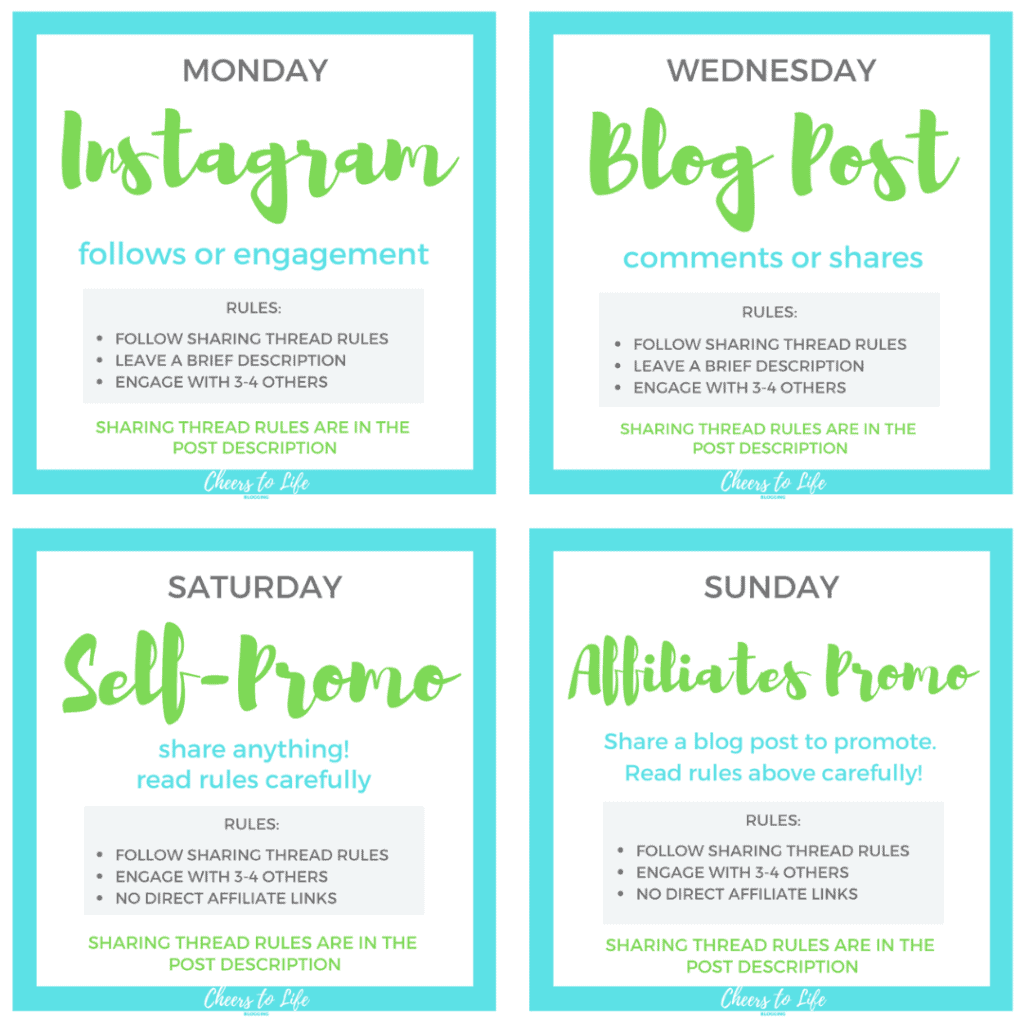
Each group is different and therefore, the rules on every bloggers sharing thread will vary. The format of each sharing thread also varies. Some may list all the rules on the image while others list it all out in the post itself. On my examples above, the rules are partially shared on the image with the detailed rules listed in the post.
It is very important you read the thread rules carefully to avoid being removed from the group (as some moderators are quick to doing this if they see a consistent pattern).
Sharing Thread Participation
So how can you participate? Well for starters, you have to be a part of some Facebook groups for bloggers as most of these are private groups.
If you are unsure of which Facebook groups to join, take a look at the ones I participate in here.
Once you have been accepted into a group(s), take a look at their announcements and rules as many of them will include their sharing thread schedule on it. From there, you will simply need to keep an eye out for that thread to be published and share away!
But before you go all crazy sharing your content, make sure to read the rules. And just like anything, sharing threads DO have their own set of pros and cons. Before participating, make sure you read these pros and cons here so you can confirm if these are for you or not.
More than likely, you will at least want to test out a few sharing threads as they pros outweigh the cons (in my opinion). But remember, just because you are participating in these threads, DOES NOT guarantee you additional traffic and it does not mean your content will be reciprocated. So how can you maximize the use of the sharing threads to ensure they also work in your favor?
Keep reading to find out. 😉

Tips to Maximizing Your Engagement on Sharing Threads
Like I said, just because you participate in sharing threads doesn’t mean that your content will be shared. And even if you get zero shares, you still have to complete your part and reciprocate based on the rules.
So how can you make your content stand out from the others to get it shared? Here are some helpful unwritten Do’s and Don’t’s for sharing threads to maximize your engagement.
Unwritten Rules
Until today, these were the unwritten sharing threads do’s and don’t’s to get the most engagement for the maximum impact. And don’t worry, I’ll also explain the why’s for each.
1) Don’t comment without reading the rules first. Do read the rules prior to posting and follow them.
Okay so this one isn’t a surprise, make sure you read the rules! I cannot emphasize this enough. But there are other reasons on why you should follow the bloggers sharing thread rules besides the fact that you could get kicked out.
Here are some other important reasons to understand the rules:
– It tells you what the sharing thread is about and what to post. If you don’t have something within the requirements to post, then you should likely not participate.
– You’ll know how many times you are required to reciprocate and how long you have to ensure you complete your part of the equation.
– Depending on your schedule knowing how many times you need to reciprocate will tell you if you will have time to complete. Some threads can be quite time consuming so it will be up to you to decide whether you should or should not participate.
– Reading the rules helps ensure you follow them!
Pretty basic stuff but thought I’d still point it out since it’s super important.
2) Don’t just leave your link without a description. Do leave a short description of the link you are leaving and the type of engagement you would like.
Here are some examples. Pretend you are scrolling through the comments, which one of these seems more appealing?
Facebook Social Share thread
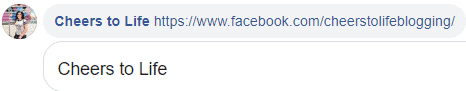
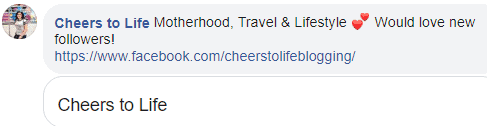
Pinterest Re-Pin Share thread


If you’re like me, I am more bound to look at the ones that have a description and here’s why.
On the Facebook example, by simply dropping my link – other bloggers would have no idea what my niche is. One of the purposes of sharing threads is to connect with other bloggers within the same niche. By not leaving a brief description about my blog, it forces other thread bloggers to either move on or click through to see if they like my page. (Many people don’t even bother). In my description, I also leave what type of engagement I want – Is it followers? Is it comments or likes on your recent post? Is it shares? Now is your opportunity to say it.
Now on the Pinterest example, the link gives you ZERO clue on what the pin is about. And the image… well, the words are quite small and hard to read (especially on a mobile device). Also keep in mind that the thread owner can choose to remove your preview (the image) and just leave the link. So if you don’t have a description, no one will know what your pin is about. This doesn’t happen often but it could so is something to keep in mind. And lastly, leaving a description helps other bloggers within the same niche much easier find you and re-pin into their relevant boards. You don’t really want a blogger who’s not within the same niche to re-pin your pin into unrelevant boards as it could actually hurt you. Learn more about these Pinterest tricks here).
Want proof that this strategy really works? Here’s a real-life example of one I posted this morning that has already received 5 shares (# of likes) within the first 4 hours.
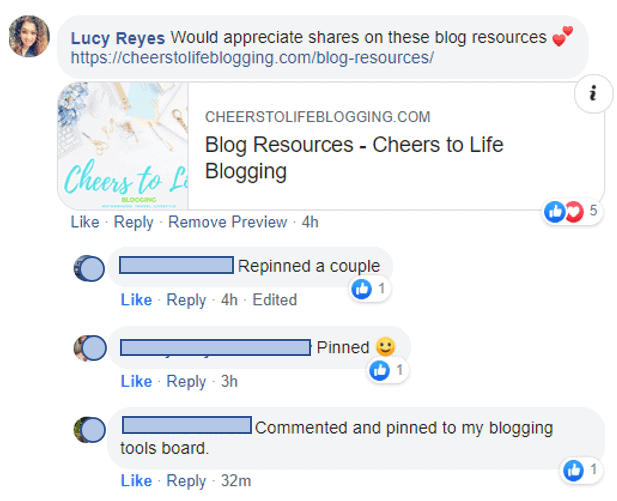
Plus another bonus tip addition to this is to add an emoji! It helps draw attention to the eye so try to use at least one emoji in your description.
Trust me, this strategy is a game changer!
3) Don’t wait until the end of the day to leave your comment. Do post your comment as early as possible.
Normally, these bloggers sharing threads are posted daily (each one with a new topic). So the common reciprocation period bloggers have is 24 hours. This means that by the end of the day, many bloggers would have already completed their part, leaving less views on your comment if posted at the end of the day.
You WANT the maximum views on your comment because that means higher changes for reciprocation (especially if you follow all these unwritten rules). For this reason, one of the first things I do every morning is add my comments to the sharing threads. It helps more bloggers view my content AS they are adding theirs and as they are searching for some to reciprocate.
But wait – just because you add your comment to the thread early, doesn’t mean you should reciprocate in the AM too.
4) Don’t reciprocate immediately after posting your comment. Do wait a few hours to allow for more comments to be posted.
You might be wondering, why does this matter? So here, it’s important to remember the top two purposes of sharing threads: to network and make genuine connections with other same-niche bloggers and to increase your blog engagement. If you keep these two in mind, you will base your reciprocation on these two components (which we’ll get into in a bit).
But for now, keep in mind that you want to allow plenty of time for other bloggers to add their content. This helps ensure you have a good selection to pick from. You don’t want to simply share something because it’s the only one available to share.
So how can you remember to go back and reciprocate after you’ve posted? Don’t worry, I’m about to share with you my SECRET TIP! Are your ready for it?
Save the post to a secret collection! Yup, it’s that simple. Here’s how you can begin applying this right away:
1) At the top of the post, you will see three dots. Click on this and select “Save Post.”
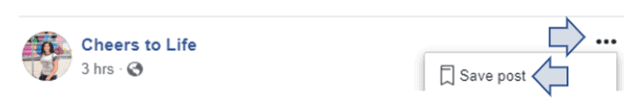
2) Next, it’s going to say it has saved. But you can choose to save it to a “collection.” I created a collection labeled “blog” so it’s easy for me to see which posts I have saved for sharing threads.
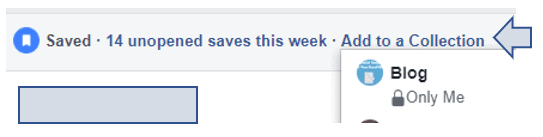
3) You’re all set! Now you can find these threads under the “Explore” section whenever you are ready to reciprocate.
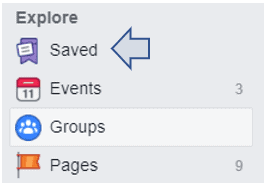
4) And when you’re done reciprocating, simply “unsave” the post from your blog collection.
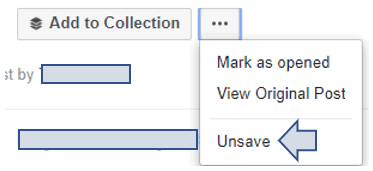
And now that you know how to reciprocate for best results (both ways), let’s get into the next tip which is one of the big why’s I follow this method.
5) Don’t share too much of content not related to your niche. Do share niche-related content.
This also means you should focus on sharing content from other bloggers within the same or similar niche for these reasons:
– Reciprocating other similar niche content gives you exposure to what they are doing. You will be able to see what you like (or don’t like) about their blog or social pages so you can be inspired to update your own. DO NOT COPY someone else’s work but do take note of what you would like to implement into your own blog.
– It is also a great way to build these genuine connections with these bloggers. Once you follow their social page, you can begin engaging on their posts to get noticed. From here, you can either reach out to them personally or just continue to engage through posts.
– The more engagement you do with a certain blogger (especially if within the same niche), the more they will notice you. This increases your chances of them reciprocating your content in return! And if they are well-known bloggers, you potential blog reach could skyrocket.

And again, you are participating in the bloggers sharing threads to boost your traffic and grow your blog. So you don’t want to do anything that could possibly hinder this growth.
– Sharing unrelated content in your social pages will confuse your followers. And that’s not a good thing! Confused followers = unfollow, so simply avoid confusion by not sharing unrelated content.
– Sharing unrelated content in Pinterest will confuse Pinterest. Also not a good thing. If Pinterest gets confused because you posted a food recipe into your blogging board, they will simply stop showing your pins! I learned this in this course so be careful with this as this is HUGE and could significantly impact your Pinterest traffic.
So how can you share more related content? Wait until later in the day to reciprocate. There will be much more comments towards the end of the day, giving you more options to pick from. This way, you are not forced to reciprocate the five before you if they are unrelated. But of course, make sure to plan this into your schedule.
Related Posts: Top Pinterest Courses Created by Blog Experts
Make sure to pin this for later!

Happy Sharing!
Now you are a bloggers sharing threads pro! If you aren’t already, begin implementing these new tips into your strategy. Being a great participant in sharing threads will help you boost your traffic and grow your blog! So have fun sharing, networking and gaining more traffic on your blog thanks to your new friends on the bloggers sharing threads.
I hope you found this post helpful! Are there any tips you will begin implementing? Do you have additional tips I should share? Please leave a comment below as I would love to hear from you!
And remember, there is always something to be happy for… Cheers to blogging! What are you cheering to today?
Lucy


Hi! Thanks for sharing useful info. How can I join your Facebook group?
Great article on Sharing Threads!! Hopefully I will be a better participant and Blogger.
Very helpful information on this subject. Thanks for sharing your tips!
This post is fantastic!! You are on point about reading the instructions. I see it almost daily and I’m sure you do too, that people just don’t read/follow the instructions. These threads are only successful if you do your part, and I think they’re really great resources for bloggers.
Love all of your helpful examples!
Thank you for such a detailed guide! Your tips are helpful. I had no idea about saving a post so that you can view it later! This is so helpful!!
Thank you for a detailed post with great tips..I’m one of those who doesn’t leave a description so I will be sure to do that now!
Great tips! Engaging and following the rules is so important. Everyone remembers the peeps who didn’t recip but still dropped their link.
Very helpful post on share threads! I didn’t quite understand how they worked until I actually joined. There are so many benefits. I love meeting other bloggers and helping them. It feels good to be around people who understand what I’m going through. Plus, they’ve really extended my reach and got me more traffic. Thanks for the great info!
Great tips for using blogging sharing threads. Threads have kept my numbers alive as well. I look forward to reading more posts on your blog.
I love the color scheme of your blog. It shows you’re a happy person. This is a well written post. I have realized thread sharing is a great way of targeting a certain country. If you want to Target India there are groups full of Indians. If you want to Target the US there are groups full of Americans. It’s so cool.
This is a really great post with so much useful information. A lot of the things you mentioned I hadn’t actually thought of before so thanks for sharing.
I’m SO HAPPY you found these useful! I for sure see that if I’m even a little late to posting my links, I get less interaction as it seems most people do this bright and early. I used to do the same with having to go back to each group but was a painnn so am happy to share my secret tip I found with you all ♥
This was really helpful. I’m not consistent with a description on the threads so I will do better.
I’m in a few Facebook groups and they have been very helpful when it comes to getting my blog shared as well as comments
I recently joined a few groups and have been participating in threads but didn’t know that’s where they are called. Great informative article!
Your tips are excellent! Threads have kept my numbers alive as well. I look forward to reading more posts on your blog.
Awesome, so great to hear and glad it’s working out well!
Thanks for writing on this subject. I just recently initiated ‘threads’ in my Facebook Group, Achieving Happiness, and I’m not getting the engagement that I thought I would. So this article helps me to rethink to change things up a bit. Thanks for sharing.
Lots of good tips. I thought if I had a hidden Pinterest board if I share to that then it doesn’t really affect the way Pinterest presents my pins or is that incorrect?
Really meaningful tips, I love that you embrace the energy of reciprocity! Thanks for sharing!
Really needed this explanation. Thank you!
How exciting! I found your blog through Facebook share threads so I’m glad you’re creating your own threads to help other bloggers out. Thank you!
Great tips for using blogging sharing threads. I’m on quite a few and I’m still wondering how useful they are. I’ll have to try including a description see if that makes my comments stand out more.
I’m a new blogger and sharing threads has really bought traffic to my blog. It’s so exciting. Such a great article!
I love your tips… thank you for sharing them!